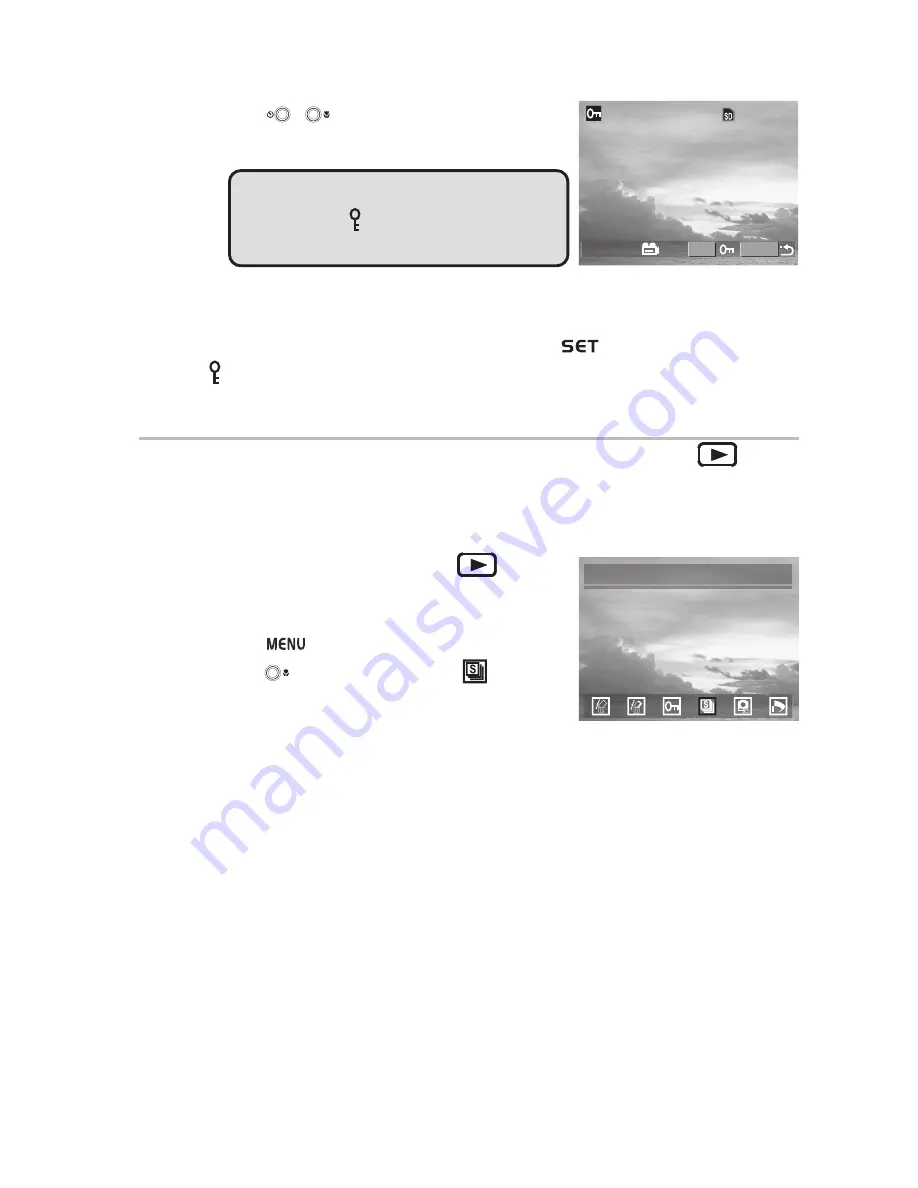
— 33 —
Reviewing Photos and Video Clips
6
Press
/
to scroll to the previous or next
photo or video clip.
NOTE:
•
The protect icon appears on the LCD
display for all protected files.
Removing Protection
If a file is protected, follow steps 1 to 4 above and press
again to remove protec-
tion. The icon does not appear when unprotected images are viewed on the LCD
screen.
Playing a Slide Show (Auto Play)
In slide show mode, photos are displayed in sequence on the LCD screen for a period
of three seconds each.
1
Turn the Mode dial to Playback
mode.
2
The last photo taken appears on the LCD
screen.
3
Press
.
4
Press
to select SLIDE SHOW
and press
SET.
5
The slide show begins automatically, starting
from the first picture.
100-0007
1/6
SET
MENU
SLIDE SHOW
















































