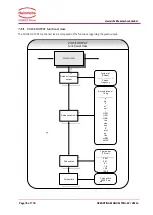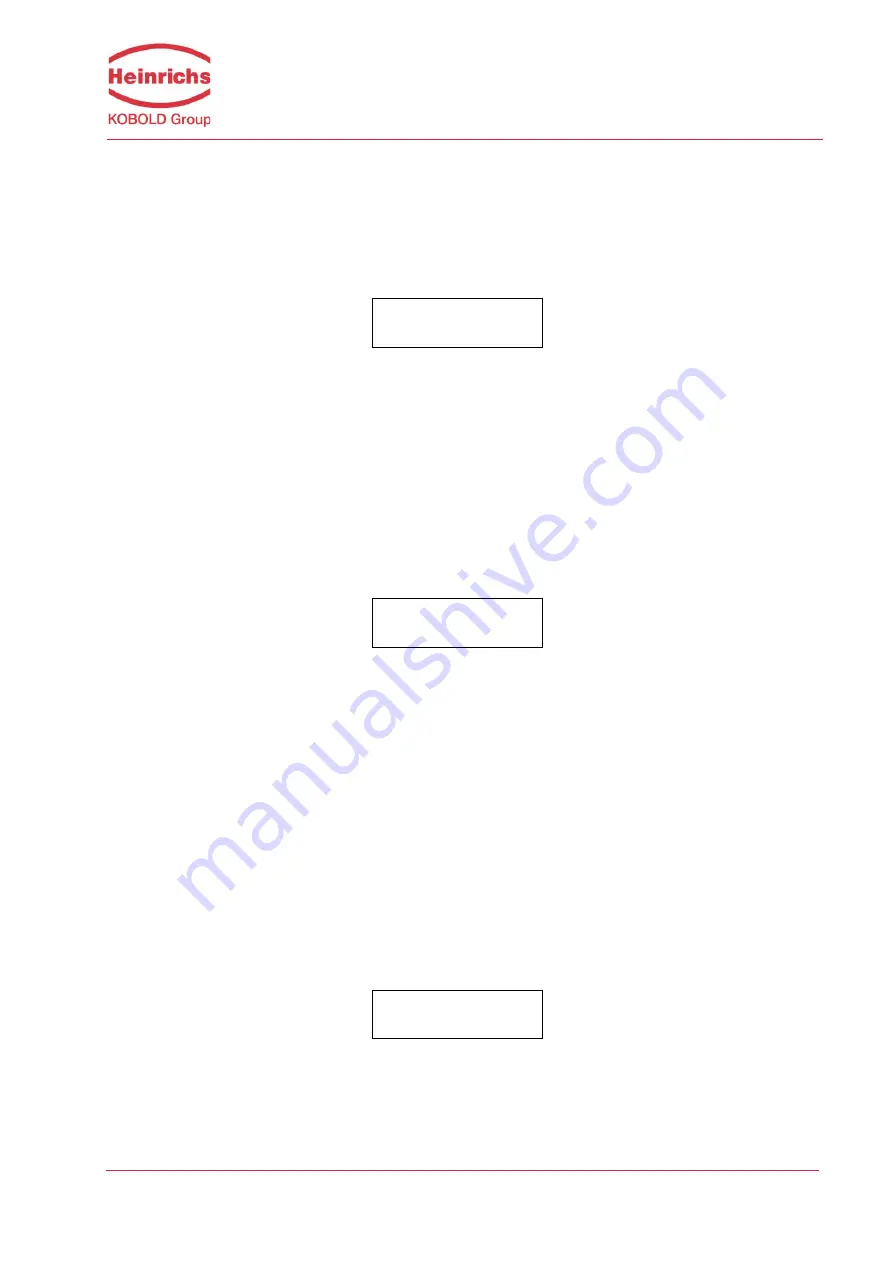
Heinrichs Messtechnik GmbH
Page 70 of 118
OPERATING MANUAL TMU-W / UMC4
7.2.6.9
Density limit for empty pipe
If the measured density or the fixed value falls below this limiting value, the message “Empty pipe” will be
displayed, and an alarm will be triggered.
Press “Enter” to display the following selection field:
Pipe empty below
0500.0 g/l
The current limiting value will be displayed and can be changed by toggling the arrow keys.
Pressing the “Enter” key confirms the entry.
7.2.6.10
Fixed density
If the operator selected the fixed option described in Section 7.2.6.1, “Density measurement on/off” on page 67,
density measurement will be switched off. The replacement value defined in the following selection field will be
displayed.
Press “Enter” to display the following selection field:
Fixed density
0998.1 g/l
The current fixed density will be displayed and can be changed by toggling the arrow keys.
Pressing the “Enter” key confirms the entry.
The density unit can be defined for all settings and displays as described in Section 7.2.6.2, “Density unit”.
7.2.6.11
Reference/process density display
When measuring density in a mass flowmeter, usually process density is displayed. Process density is the density
of the fluid at the measured temperature. Reference density can also be displayed as an option. In this case the
measured process density will be converted based on a reference temperature. To do so, the reference
temperature, the volume temperature coefficient of the fluid and the pressure at reference density (for gases)
must be known and have been programmed.
Volume measurement also depends on this setting. If “Process density” is set, the measured volume flow will
be displayed. If “Reference density” is set, a volume standardized to the reference density will be displayed.
Display of
[Process density]
The current operating mode for density measurement will be displayed and can be changed between the two
modes by toggling the arrow keys.
Pressing the “Enter” key confirms the entry.