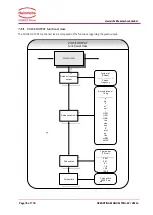Heinrichs Messtechnik GmbH
Page 74 of 118
OPERATING MANUAL TMU-W / UMC4
7.2.7.1
Temperature unit
This function allows the operator to set the unit for temperature measurement. Press “Enter” to display the
following selection field:
Temperature in
[°C]
The set unit will be displayed and can be changed by toggling the arrow keys.
Pressing the “Enter” key confirms the entry.
All display windows, measuring ranges and limiting values refer to the selected unit.
7.2.7.2
Temperature lower-range value
This function allows the operator to define the lower-range value for temperature measurement. Lower
temperatures will set the assigned current output to the minimum value of 0/4 mA. The temperature is entered
in the set temperature unit. After selecting the Temperature lower-range value function, press “Enter” to display
the following selection field:
Temperature
0% = + 005 °C
The current lower-range value for temperature measurement will be displayed and can be changed by toggling
the arrow keys.
Pressing the “Enter” key confirms the entry.
7.2.7.3
Temperature upper-range value
This function allows the operator to define the upper-range value for temperature measurement. For this
temperature, the assigned current output will be set to the upper-range value of 20 mA. The applied current of
the current output assigned to the temperature value is linearly interpolated based on the ratio of the
measured value to the difference between lower- and upper-range value.
The temperature is entered in the set temperature unit. After selecting the Temperature upper-range value
function, press “Enter” to display the following selection field:
Temperature
100 % = +090 °C
The current upper-range value for temperature measurement will be displayed and can be changed by toggling
the arrow keys.
Pressing the “Enter” key confirms the entry.