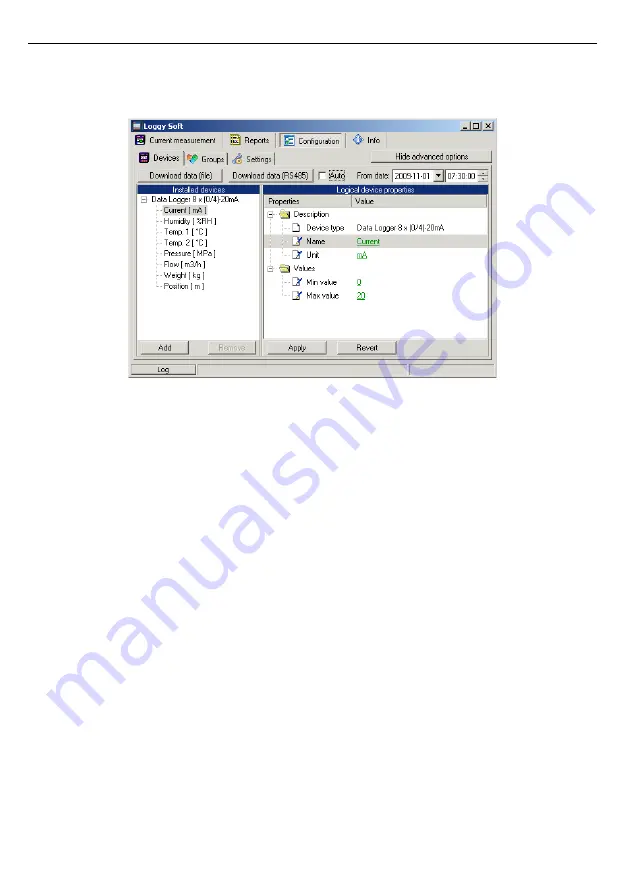
User manual - DATA RECORDER and cooperating software
To download data again enter
Advanced Settings
(password is required), then disable
Auto
option and select date of the begin of required data (
). After that click
[Download
data (RS485)]
button.
Fig. 3.16. Downloading data using RS-485 interface
(advanced options active)
If data downloading is broken unexpectedly or data is incomplete it can be result of
database damage. In such situation try download data again but omit damaged part of data
(range of time). For example if data were logged every 15 minutes, and data downloaded
lastly were stored
2009-07-28 17:15
, then set parameter
„From date:”
omitting one or more
data points. To omit one point only, set
2009-07-28 17:45
and click
[ Download data
(RS485)]
again.
Data can also be downloaded automatically at specific time intervals. Although the
memory capacity of device allows data logging at least for day, this functionality is especially
useful for continuous data protection on the server. A more detailed description of automatic
data download can be found in chapter
Data downloaded from devices, are stored to files "
YEAR-MONTH.mdb
"
in subdirectory
"
bases
", while informations of devices connected to the network are stored to file "
main.mdb
"
). Regular backup of these files is recommended .
10
3
Summary of Contents for ZLS-2
Page 85: ...85...















































