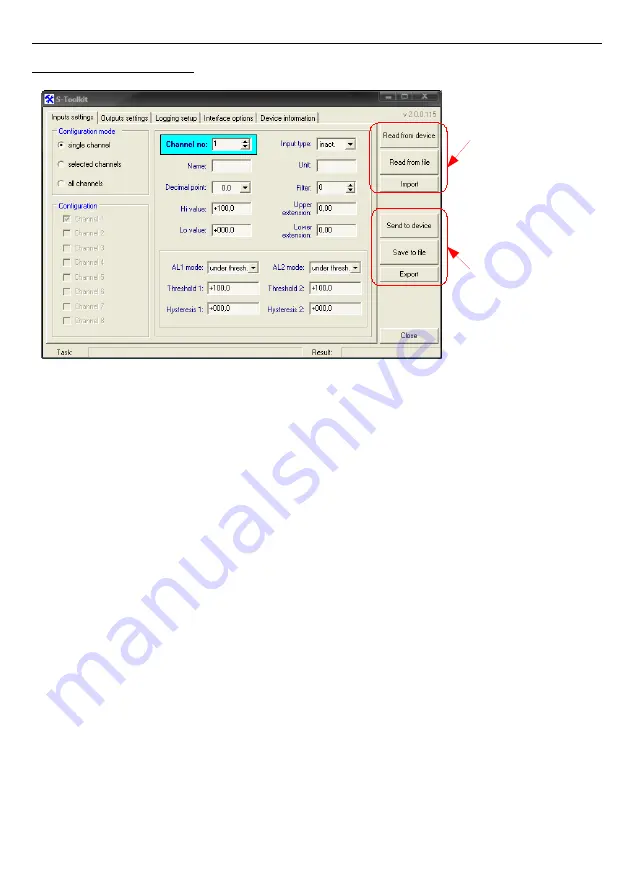
User manual - DATA RECORDER and cooperating software
3.
USING PROGRAM
Fig. 3.1. Program main window
There are four tabs in the central part of program window:
•
Inputs settings
- this tab enables group and individual configuration of all
channels of the device;
•
Outputs settings
- this tab allows to configure device outputs;
•
Logging setup
- this tab enables defining recorded channels, type of
recorded values and recording options;
•
Interface options
- this tab allows user to set RS-485 interface-related
parameters, changing LCD display parameters, software and
firmware language selection, and synchronizing the unit time
and date with computer's time and date;
•
Device information
- this tab allows obtaining basic information about the unit and
update the unit's firmware.
In the right part of the window there are six buttons:
•
[Read from device]
- reads current configuration from the device;
•
[Read from file]
- reads the configuration saved previously to a file on computer’s
hard drive;
•
[Import]
- imports the configuration saved previously to
FlashDrive
•
[Send to device]
- saves the settings shown in the
Inputs settings
tab and writes the
configuration set to the device;
•
[Save to file]
- saves the settings shown in the
Inputs settings
tab and writes the
configuration set to a file on computer’s hard drive;
1
10
Read current settings
from device, from file
or import settings from
flash disk
Write configuration
set to device, to file
or export settings to
flash disk
Summary of Contents for ZLS-2
Page 85: ...85...








































