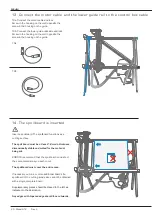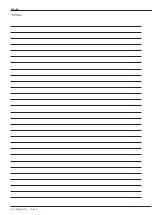ENGLISH
Hole
Record “Hole” or
select “Hole” with a
tap.
Corner
Record or select
“Corner”.
Top left
Record or select
“Uper left”.
Specify dimension
Record or enter the
dimension in mm. “Di-
mension 1” left side.
Specify dimension
Record or enter the
dimension in mm.
“Dimension 2”, finish
by selecting “Finished”
or “Combine”.
Cutting example: Hole
Top left
Record the command
“Top left”.
See the selected tem-
plate at the bottom of
the page.
Specify dimension
Record or enter the
dimension in mm.
“Dimension 1” Width
Bottom.
Specify dimension
Record or enter the
dimension in mm. “Di-
mension 2” width Top.
Slant
Record the command
“slant” or select
“slant” with a tap.
Cutting example: Slant
Model 912 Rev. 4 20221401
33
Summary of Contents for AMIGO 912
Page 1: ...AMIGO 912 CUTTING ROBOT EN 5100221 Model 912 Rev 4 20221401 1...
Page 2: ...ENGLISH 2 Model 912 Rev 4...
Page 4: ...ENGLISH 4 Model 912 Rev 4...
Page 12: ...ENGLISH 12 Model 912 Rev 4...
Page 13: ...ENGLISH Model 912 Rev 4 20221401 13...
Page 24: ...ENGLISH 24 Model 912 Rev 4...
Page 41: ...ENGLISH Model 912 Rev 4 20221401 41...
Page 42: ...ENGLISH Notes 42 Model 912 Rev 4...