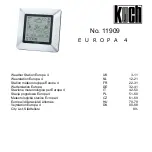©2009 KOCH. All rig
●
Leaking battery ac
longer period of tim
●
Handle damaged o
2 Description
2.1 Buttons
2.1.1 Weather Statio
See folded cover pag
1
IN/OUT
button
2
LIGHT
button
3
MEM
button
4
SET
button
5
WEATHER
butt
6
TEST
button
7 Down
button
8 Up
button
9 Desktop
suppor
10 Battery
compart
2.1.2 Outdoor
11 Display
12 Transmission
LE
13 Wall
mounting
h
14 Battery cover sc
15 Battery
compart
2.2
Display
16 Radio-controlled
17 Weekday
displa
18 Day/Night
displa
19 Weather
forecas
20 Wind
direction
fo
21 Wind speed fore
22 Probability of ra
23 Temperature
for
24 Measured
indoo
25 Information
wind
26 Weather
forecas
27 Weather
forecas
28 Weather
forecas
29 Outdoor
sensor
3 Initial start-up
3.1 Battery instal
Insert the batteries o
the batteries have be
ghts reserved
cid may damage the device per
me.
or leaking batteries with great ca
on
ge
– Toggle between
– Not applicable f
– Display the min
– Toggle between
ton
– Toggle between
– Scanning functi
– Scroll down dur
– Scroll up during
rt
tment
r sensor
– Display the outd
ED
– Flashes every t
Station.
hook
crews
– Remove the fou
tment
d clock icon
ay
ay
st icon
orecast
ecast
in/snow/hail
recast
or or outdoor temperature/humid
dow / time and date
st for two days after tomorrow
st for the day after tomorrow
st for tomorrow
icon
p
llation
of the outdoor sensor first and th
een inserted, the Weather Statio
-4-
rmanently. Remove the batterie
are.
n indoor and outdoor temperatu
for 11909; same function as but
nimum or maximum recorded tem
n city, time/date, sunrise/sunset
n day and night weather forecas
ion to receive weather data.
ring setting.
g setting
door temperature and humidity
ime the outdoor temperature an
ur screws to open the battery co
dity
hen the batteries of the Weather
on will scan automatically for the
s if the device is not going to be
re.
tton 5.
mperature.
time.
st.
nd humidity is transmitted to the
ompartment.
r Station.Once
e radio-
11909
11909
e used for a
Weather
En
glish