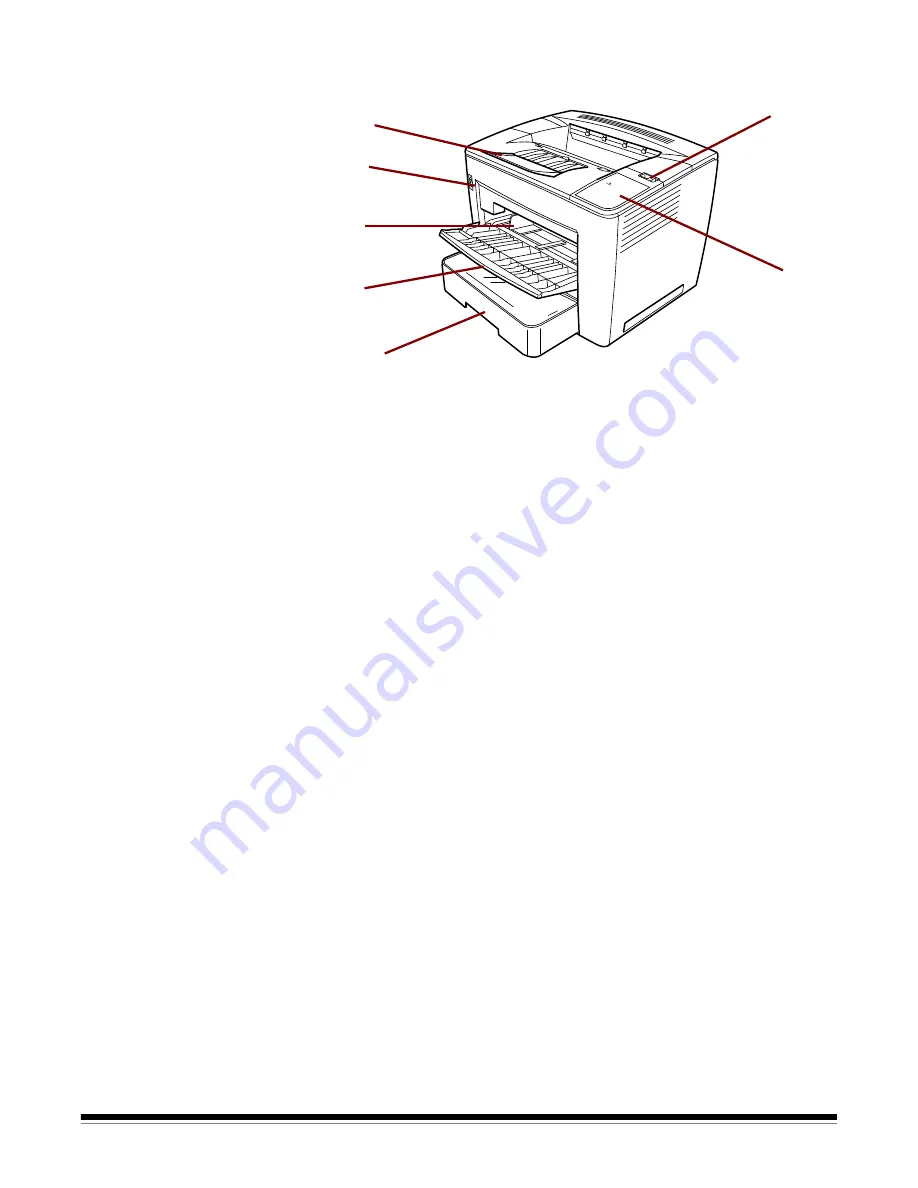
4-2
A-61316 April 2010
Printer components
1
Top cover release lever
— used to open the top cover.
2
Output tray extension
— fold open when printing on B4 paper or
larger.
3
Power indicator
⎯
lights when the printer is turned on.
4
Power switch
⎯
use to turn the printer on and off.
5
Paper guides
⎯
slide the guides to secure the paper stack.
6
Paper feeding tray
⎯
capable of holding up to 200 sheets of
standard paper ranging from 8 1/2 x 11” (A4) to 11 x 17” (A3).
7
Paper cassette
⎯
capable of holding up to 500 sheets of
standard-sized paper: 5 1/2 x 8 1/2” (B5) to 11 x 17” (A3).
1
3
2
4
5
6
7
















































