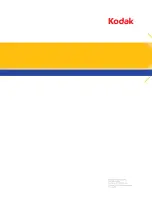A-61316 April 2010
B-3
3. Press the
Exposure
Mode
key to display d(*).
*: Current setting value
4. Press the
Exposure
Adjustment
key (Darker or Lighter) to select
the specific setting value.
•
Pressing the
Darker
key scrolls through the setting values in
the following order: d0, d1...d5.
•
Pressing the
Lighter
key scrolls through the setting values in
the following order: d5, d4...d0.
5. Press the
Start
key to validate the setting value.
NOTES:
• If the
Exposure Mode
key is pressed, the setting value is not
validated and the User mode initial screen (U) is displayed.
• If a new function is to be set, start the procedure over beginning
with Step 2.
6. Press the
Clear
key to exit User mode.