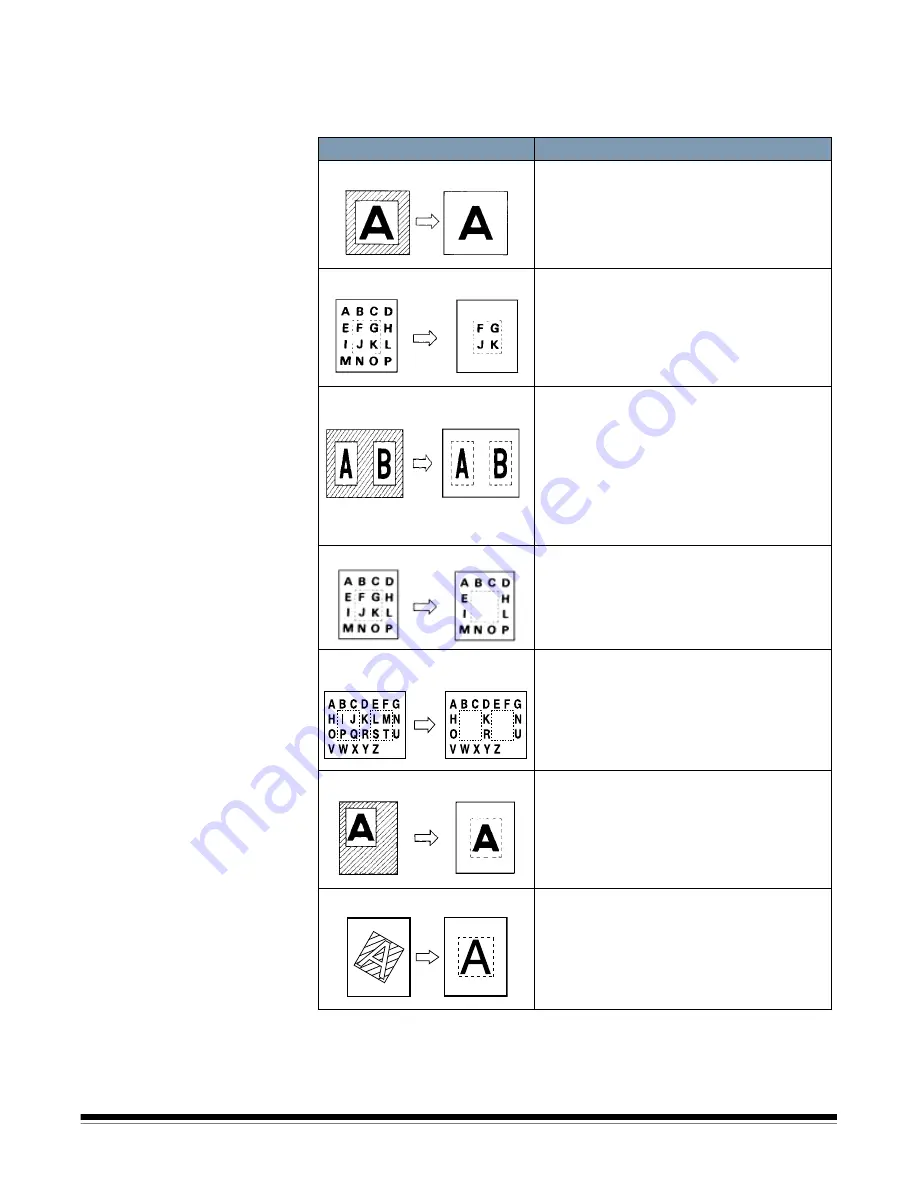
A-61371 April 2010
2-7
Image processing
features
This section provides a description of the image processing features.
Procedures on how to use these features can be found in Chapter 3,
Using the Scanner
.
Screen image to Print Image
Description
Auto Masking (1 Frame)
The black borders along the edges of the
image are masked.
Trimming (1 Frame)
Everything but the center of the image is
masked.
Trimming (2 Frames)
When 11 x 17” (A3) is selected.
The frames surrounding the center of both
images are masked. The Manual Frame
Masking Kit is required.
Masking (1 Frame)
The center of the image appearing on the
screen will be masked. The Manual
Masking Kit is required.
Masking (2 Frames)
When 11 x 17” (A3) is selecte
d.
Two areas of the center of the image
appearing on the screen will be masked.
The Manual Masking Kit is required.
Auto Centering
An image is generated that is centered on
the printed page from the displayed image
with a masked frame.
Auto Skew Correction
Automatically corrects any skew when the
image is printed.
















































