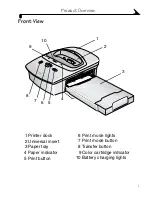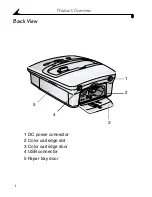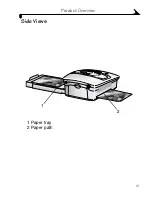4
Chapter 1
Installing the Camera Insert
The printer dock comes with a universal camera insert installed, which is used
to fit the camera to the printer dock. The universal insert is used with most
cameras.
If your camera comes with a custom insert, use that one instead of the
universal insert. Do not discard the universal insert.
1
To remove the universal insert:
a Push the insert towards the front of the
printer and lift the back edge.
b Push the insert towards the rear of the
printer and lift out the front edge.
2
To install the custom insert (included with
your camera).
a Place the front tabs on the insert in the
slots in the front of the printer dock.
b Fit the back of the insert down into the
dock and snap the insert into place.
urg_00170.book Page 4 Thursday, August 14, 2003 7:20 AM