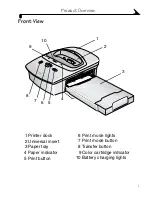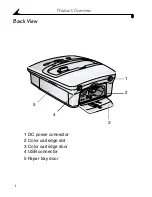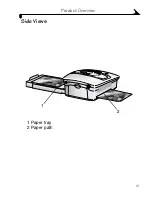vi
4 Using the Printer Dock with a Computer ................. 19
System Requirements............................................................ 19
Installing the Software .......................................................... 21
Upgrading Your Software and Firmware.......................... 24
Connecting to a Computer................................................... 25
Transferring Pictures ............................................................26
Printing from a Computer .................................................... 27
Removing Perforated Tabs from Prints ...........................29
Status Monitor—Windows system only .........................30
Canceling Printing ...................................................................30
5 Care and Maintenance ................................................... 31
General Care.............................................................................. 31
Cleaning the Printer Dock...................................................... 31
Cleaning the Print Head........................................................32
Clearing a Paper Jam.............................................................33
Clearing a Color Cartridge Jam ..........................................34
Traveling with your Printer Dock.........................................35
6 Troubleshooting ...............................................................37
Printing Problems.................................................................... 37
Problems Transferring Pictures .........................................44
Printer Dock Status Lights.................................................45
7 Getting Help ...................................................................... 51
Helpful Web Links...................................................................... 51
Help in this User’s Guide ....................................................... 51
urg_00170.book Page vi Thursday, August 14, 2003 7:20 AM