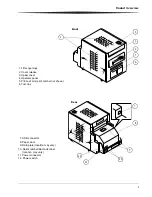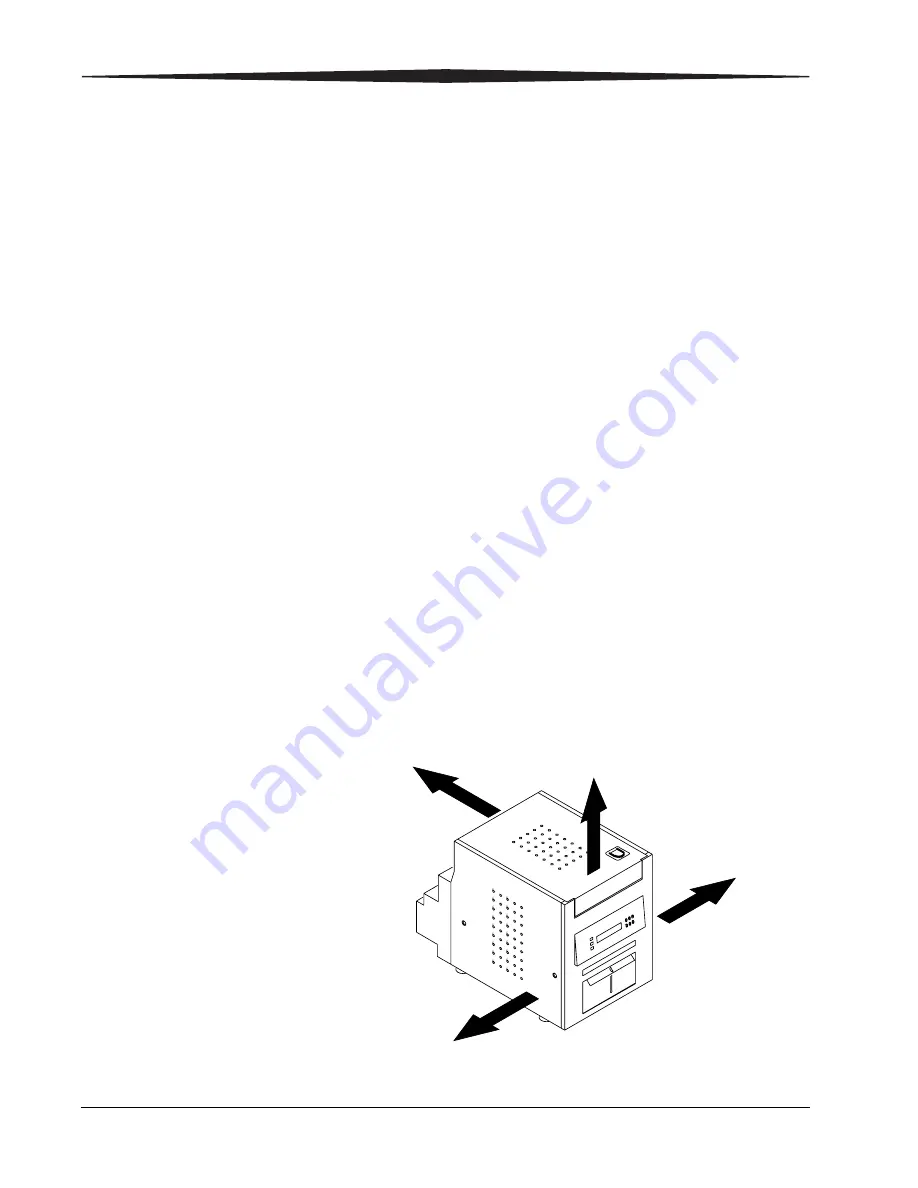
1-2
Setting Up the Printer
Before You Begin
IMPORTANT:
Your KODAK Photo Printer comes with several power cables.
Be sure to select the correct power cable required for your
country.
For the KODAK Photo Printer 6800
, have the following items available
before you begin your printer setup:
• KODAK Photo Print Kit 6800/4R or KODAK Photo Print Kit 6800/6R
which contains the correct paper and ribbon for your printer. See
Appendix A for details on the Photo Print Kit (sold separately).
• KODAK Photo Printer 6800/6R Print Catcher to catch 6 x 8 in. finished
prints. See Appendix A for details on the Print Catcher (sold separately).
• USB cable (included).
For the KODAK Photo Printer 6805
, have the following items available
before you begin your printer setup:
• KODAK Photo Print Kit 6805/3R which contains the correct paper and
ribbon for your printer. See Appendix A for details on the Photo Print Kit
(sold separately).
• USB cable (included).
IMPORTANT:
The printer weighs 56 pounds (25 kg) and is heavier at the
front than at the back. Use caution when lifting or moving
the printer.
Recommended Air
Flow Clearances
If you plan to set up the printer in a restricted space, such as in a cabinet,
refer to the following illustration for the recommended air flow clearances for
this type of setup.
50 mm
50 mm
50 mm
10 mm