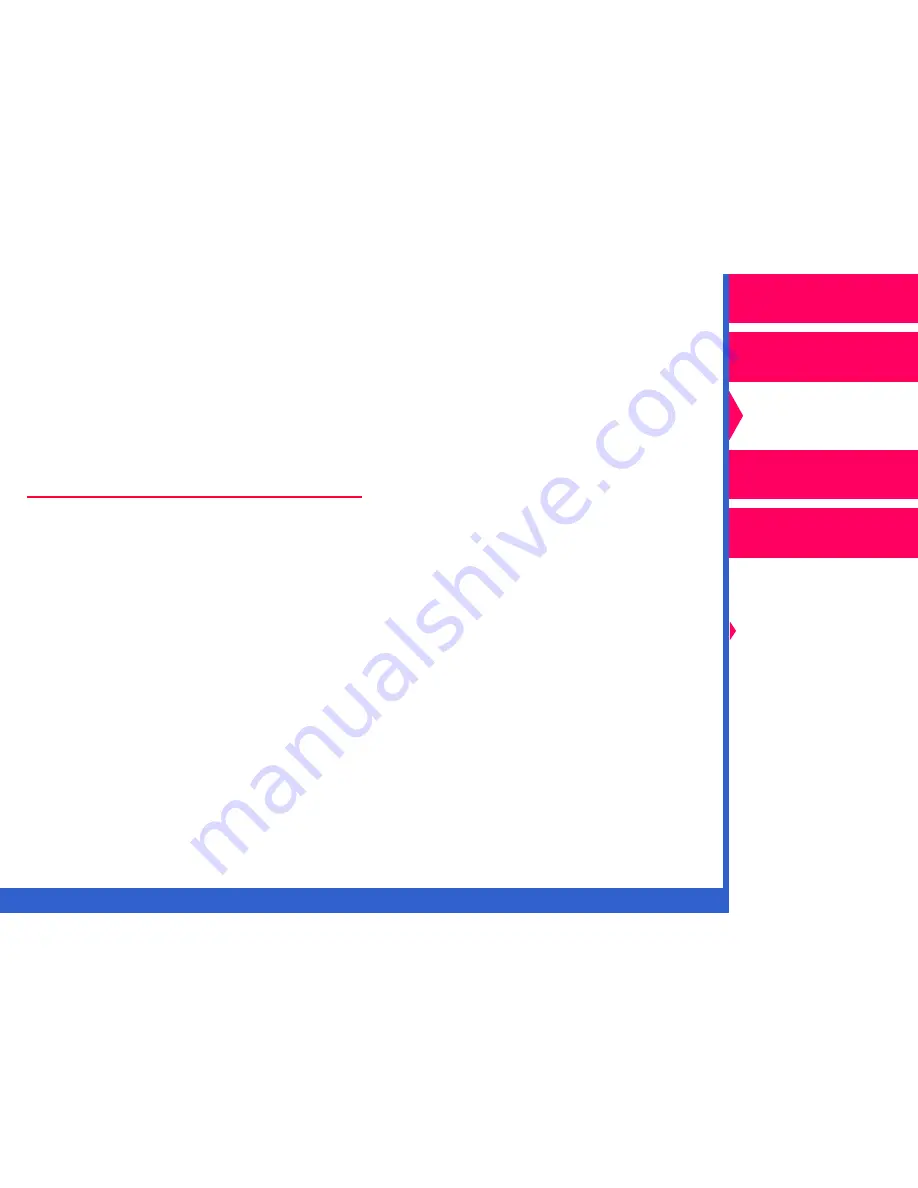
CONTENTS
INDEX
SEARCH
HELP
Operator’s Guide
Printing Guide
Color Management
Calibration
Color Management
Options
Using Color
Connector
Menus and Dialog
Boxes
Network
Interface Guide
Windows Systems
•
60 MHz Pentium processor with a minimum of 16 MB of memory. (A 100
MHz Pentium processor with 32 MB of memory is recommended.)
•
Windows 95/98, Windows NT 4.0/5.0
•
a monitor with a minimum spatial resolution of 640 x 480 pixels
standard VGA).
•
a video system with a minimum color resolution of 256 colors.
ICC Profiles
The color management information you need to create color connector
files is contained in the ICC Profiles. The profiles, an industry standard
format for color management, are defined by the International Color
Consortium. They contain multiple pieces of color information for input,
output, and display devices. This information is individually extracted from
the profiles and appears as puzzle pieces in the Transforms list box in the
color connector window.
ICC profiles are included on the software CD that came with your printer.
The profiles for the 8660 printer for each media combination are installed
automatically with the color connector application. Other common ICC
profiles are also included on the CD. Copy the profiles you wish to use to
the folder containing the profiles that were installed with the color
connector application. See the readme file for color connector for a listing
of the ICC Profiles included on the CD.





































