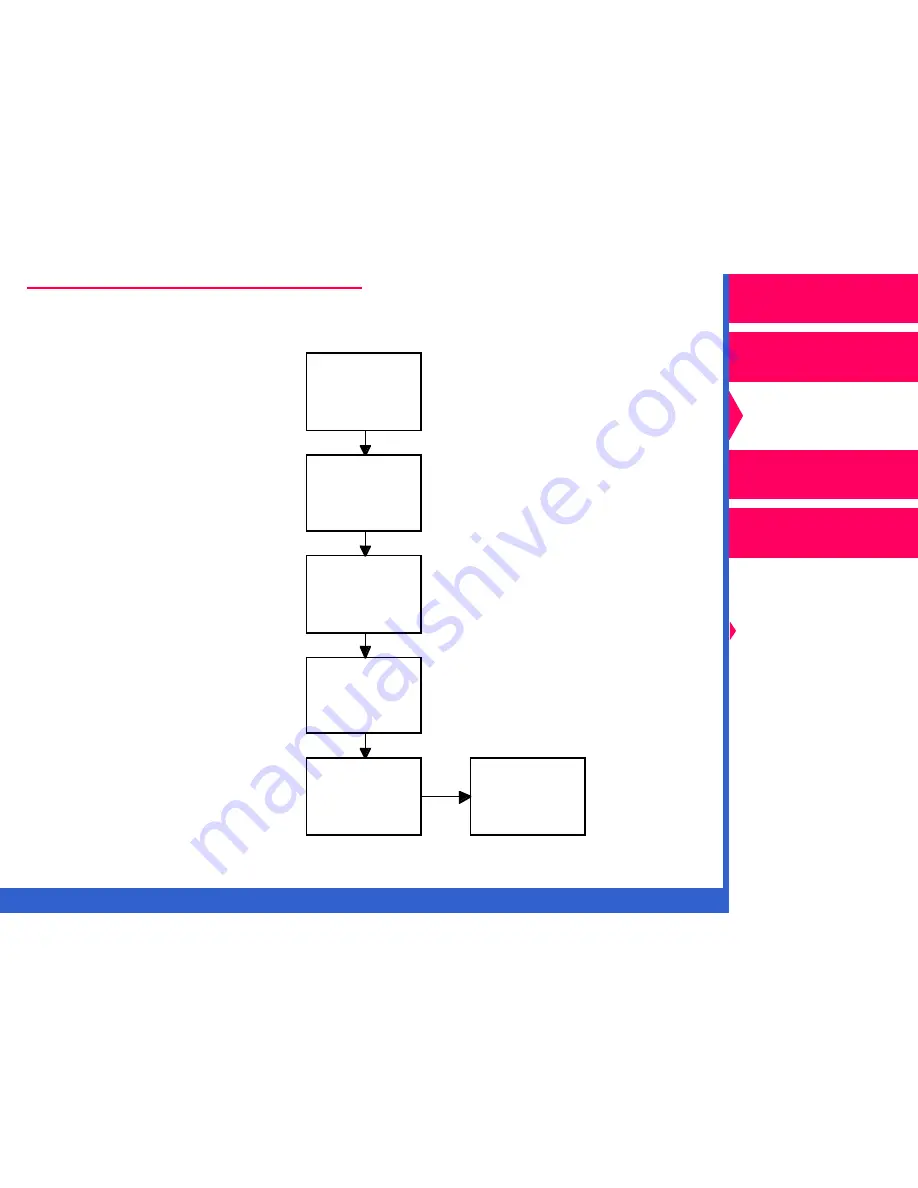
CONTENTS
INDEX
SEARCH
HELP
Operator’s Guide
Printing Guide
Color Management
Calibration
Color Management
Options
Using Color
Connector
Menus and Dialog
Boxes
Network
Interface Guide
Steps to Create Color Connector Files
Run color
connector
application
Select and
drag
transforms to
template
Select desired
color connector
options
Save the color
connector file
Send color
connector file
to printer as
a default
Print using color
connector file
or
Step 1
Step 2
Step 3
Step 4
Step 5





































