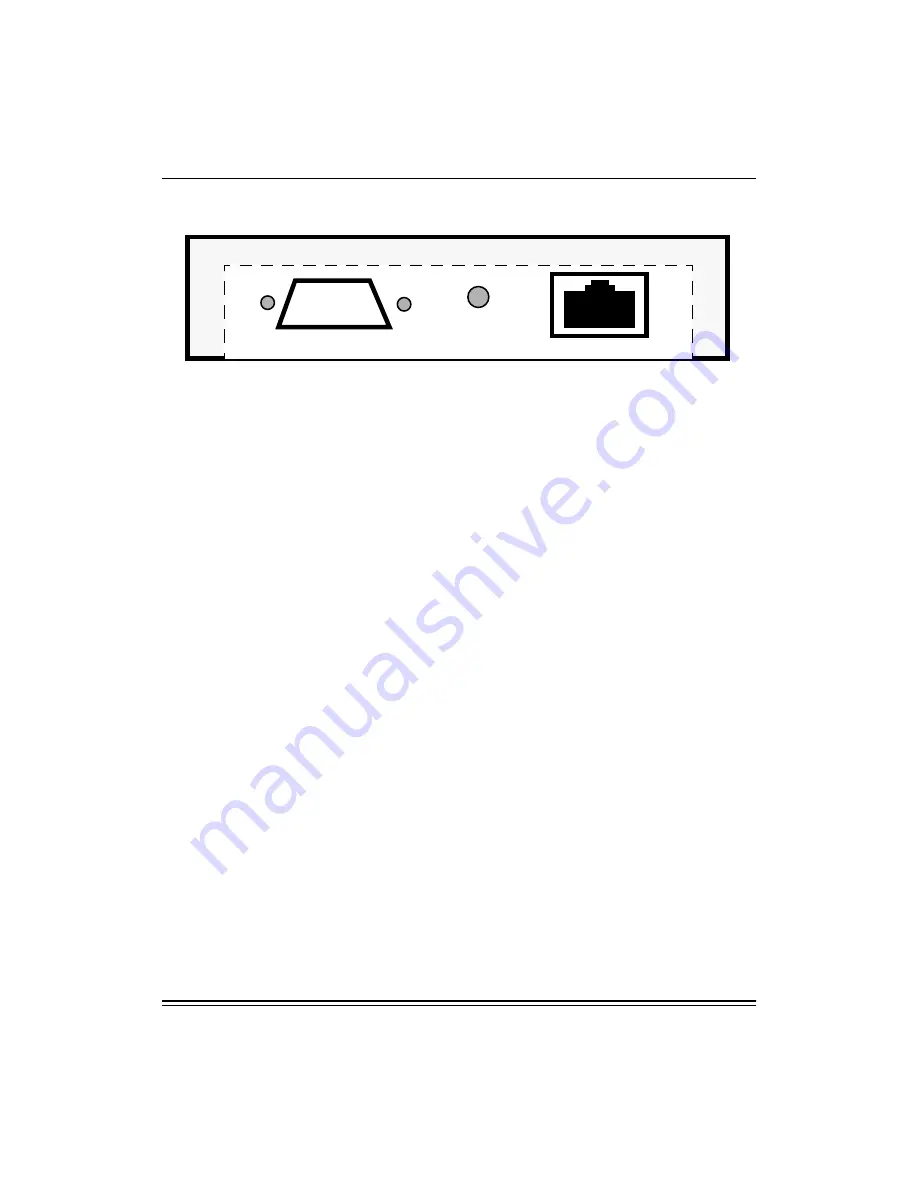
Quick Configuration Reference Guide
2
June 1999
NIC Faceplate
Faceplate - Reset/Configuration Page Push-button Switch
The NIC has a single, recessed push-button switch located between the
serial port and network connector. It has the following functions:
•
To print a configuration test page, press the switch in for at least one-
eighth second but less than five seconds
•
To reset the unit back to factory default settings, press the switch and
hold it in for at least 5 seconds.
Note:
Reset and configuration pages can also be generated by using
remote configuration utilities.
Faceplate - 10baseT/100baseTX Network Cable Connector
•
A 100baseTX/10baseT RJ45 connector accommodates 100 Mbit
(100baseTX) or 10 Mbit (10baseT) connectivity.
Faceplate - Serial Configuration Port
•
The serial port may be used for NIC configuration and diagnostics.
Note:
Remote configuration utilities are usually used instead of the
serial port because the necessary computer resources are
already on the network.
NIC LEDs (Not on Faceplate)
There are 3 LEDs, red, yellow, and green, located on the bottom of the
NIC when it is installed in the printer. The back of the printer must be
pulled out to view the LEDs.
Factory Reset/
Config Page
o o o o o
o o o o
Serial Config Port
10 BaseT/100BaseTX
Summary of Contents for 8660 - EXPORT MODULE GUIDE
Page 1: ...KODAK PROFESSIONAL 8660 8670 PS Thermal Printer Network Interface Guide Part Number 6B4389 ...
Page 2: ......
Page 29: ...Using Configuration Utilities Part No 6B4389 June 1999 3 5 Novell Netware NetBEUI ...
Page 30: ...Using Configuration Utilities 3 6 Part No 6B4389 June 1999 AppleTalk ...
Page 31: ...Using Configuration Utilities Part No 6B4389 June 1999 3 7 ...
Page 34: ...Using Configuration Utilities 3 10 Part No 6B4389 June 1999 ...
Page 35: ...Using Configuration Utilities Part No 6B4389 June 1999 3 11 ...
Page 86: ......
Page 98: ......
Page 106: ......
Page 117: ...Index Part No 6B4389 June 1999 Index 11 Z Zone Changing for printer 8 2 ...
Page 118: ......
Page 119: ......





































