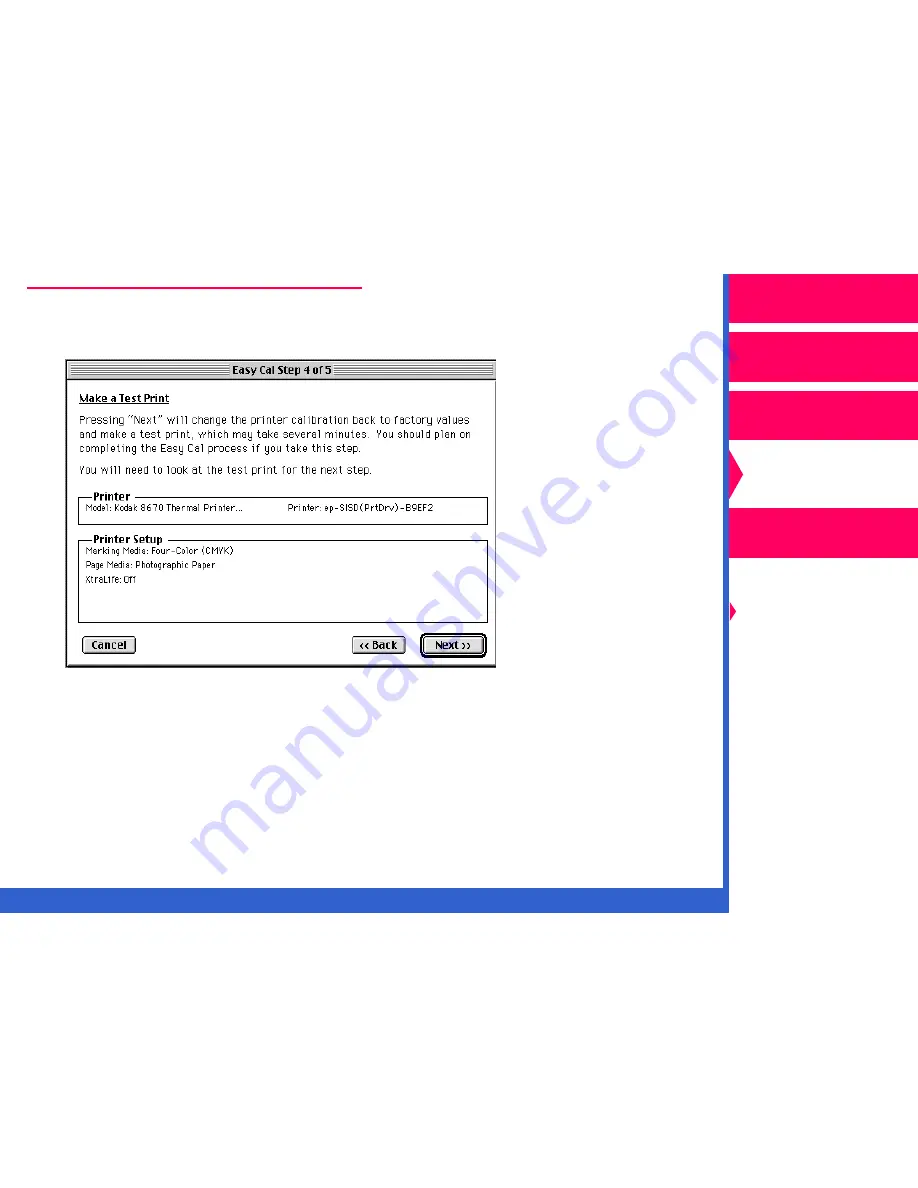
CONTENTS
INDEX
SEARCH
HELP
Operator’s Guide
Printing
Guide
Color Management
Calibration
Getting Started
Easy Cal
Setting Preferences
and Using
Calibration Tables
Visual Gray Balance
Visual Linearity
Densitometer
Calibration
Network
Interface Guide
Easy Cal Step 4
The Easy Cal Step 4of 5 dialog box appears.
1.
Make sure that the Printer and Printer Setup information are correct.
IMPORTANT:
Clicking on Next sends the default calibration table to the
printer and overwrites the previous table.
.
















































