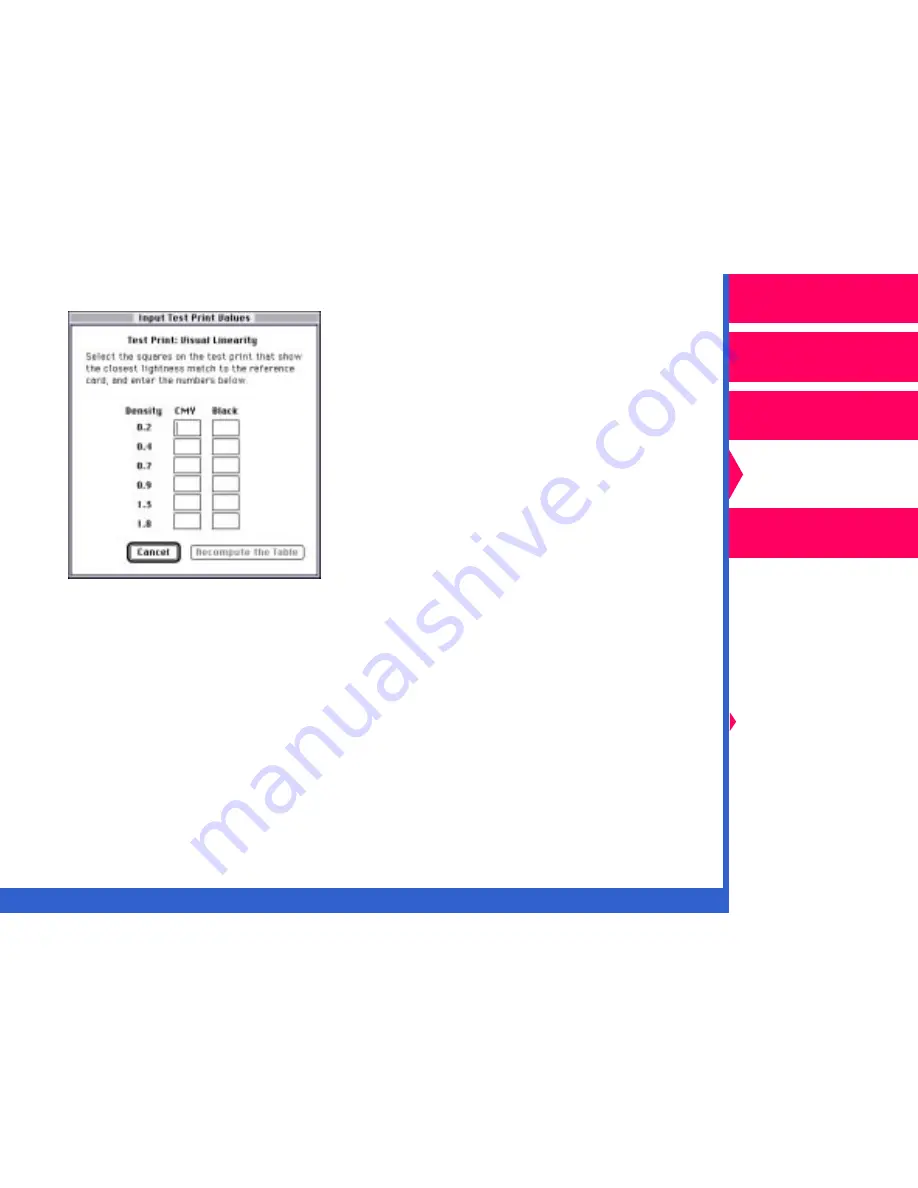
CONTENTS
INDEX
SEARCH
HELP
Operator’s Guide
Printing
Guide
Color Management
Calibration
Getting Started
Easy Cal
Setting Preferences
and Using
Calibration Tables
Visual Gray Balance
Visual Linearity
Densitometer
Calibration
Network
Interface Guide
The Input Test Print Values dialog box appears.
One, three, or four density value columns appear in the Input Test
Print Values dialog box depending upon the ribbon that is in the
printer.
5.
Use the calibration utility reference card to select a box number.
If all of the Visual Linearity numbers on the test print are box number
5, the printer is already calibrated. If the Visual Linearity numbers on
the test print are not all box number 5, you must recalibrate the
printer. Go to Step 6.
6.
Type in the values you selected from the test print in the text boxes.
Click on
Recompute the Table button.
















































