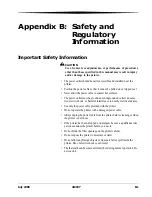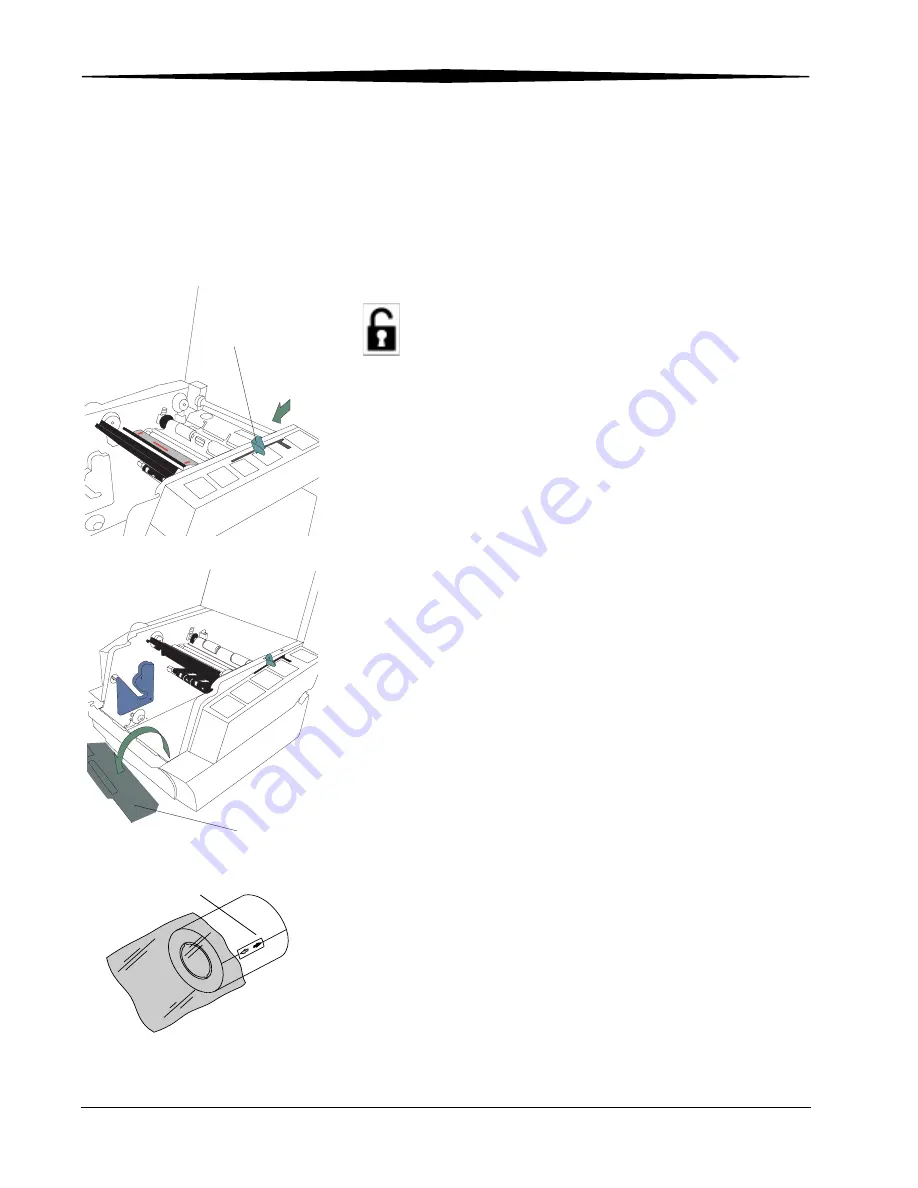
1-2
4J2007
July 2006
Setting Up the Printer
Loading the Paper
To load the paper into the printer:
1.
Open the printer cover.
2.
If necessary, remove the ribbon from the printer.
3.
Move the lever to the unlocked position.
4.
Remove the trim tray.
IMPORTANT:
To keep your prints dust-free and to prevent paper jams,
empty the trim tray each time you change the paper.
5.
Remove the plastic cover from the new paper roll.
IMPORTANT:
Do not remove the label from the paper roll until you have
successfully loaded the paper into the printer.
Lever
Trim tray
Label
Summary of Contents for 8800
Page 1: ...KODAK Photo Printer 8800 User Guide ...
Page 4: ......
Page 9: ...Setting Up the Printer July 2006 4J2007 1 5 12 Install the trim tray Trim tray ...
Page 16: ......
Page 18: ......
Page 22: ......
Page 25: ......