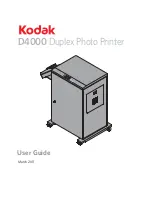1-8
Setting Up the Printer
3. Rotate the thermal head release lever on the left side (labelled
L1) or the right side (labelled R1) down to the unlocked position.
4. If you are:
• loading the ribbon for the first time, go to
step 10
.
• replacing the ribbon, continue with the next step.
5. Slide the cassette release lever on the left side (labelled L2) or
the right side (labelled R2) to the unlocked position. Pull the
cassette slightly forward.
6. Pull the handle to remove the cassette. Support the cassette
with two hands.
7. Place the cassette onto a flat surface with the handle towards
you.
8. If necessary, repeat
steps 3
-
7
to remove the cassette on the
other side.
IMPORTANT:
Images remain on the ribbon after printing. Maintain
confidentiality.
9. Remove the used ribbon from each cassette and dispose of the
used ribbon appropriately.