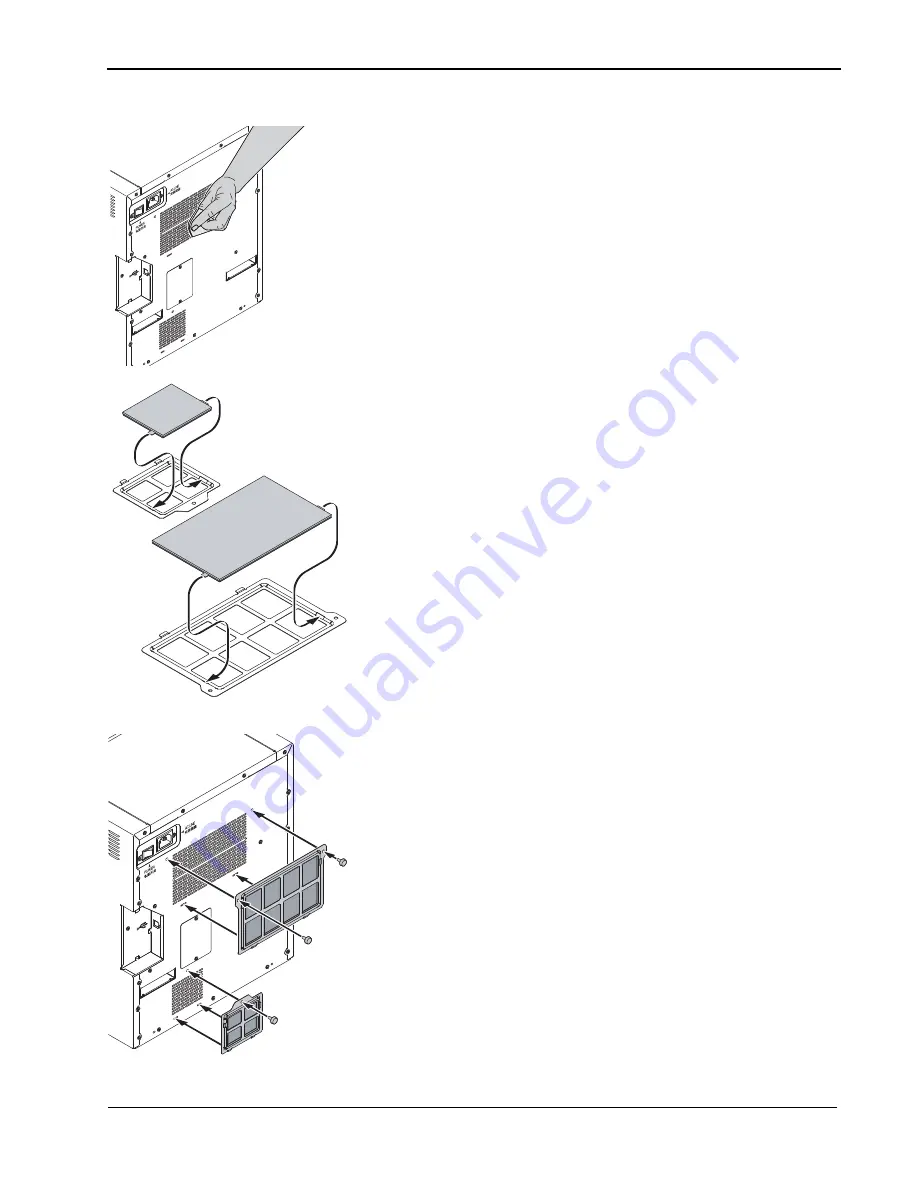
Maintaining the Printer
November 2014
3-5
6. Gently wipe the back of the printer with a damp cloth.
7. Insert the filters into the frames.
8. Install the filters:
• Insert the filters on the back of the printer.
• Tighten the thumb screws.
9. Connect the power cord for the printer.
10. Move the power switch to the On (
|
) position.
Summary of Contents for D4600
Page 1: ...November 2014 D4600 Duplex Photo Printer User s Guide ...
Page 34: ......
Page 52: ...5 14 November 2014 Troubleshooting 9 Close the top door 10 Close the front of the printer ...
Page 54: ......
Page 57: ...Safety and Regulatory Information November 2014 A 3 CAUTION SHOCK HAZARD DO NOT OPEN ...
Page 60: ......
















































