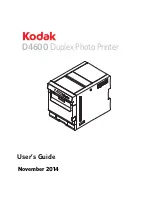2-2
November 2014
Setting Up the Printer
Preparing the Printer for Use
CAUTION:
The printer weighs approximately 30 kg (66.14 lbs).
Use caution when moving the printer.
NOTE: Keep the carton and packaging in case you ever need to
transport the printer.
Installing the Front Door Waste Bin, Exit Tray, and Exit Tray Waste Bin
1. Install the front door waste bin. Align the waste bin with the
rail on the side of the printer.
NOTE: If the waste bin is not inserted properly, a paper jam can
occur.
2. Insert the exit tray waste bin into the exit tray.
Summary of Contents for D4600
Page 1: ...November 2014 D4600 Duplex Photo Printer User s Guide ...
Page 34: ......
Page 52: ...5 14 November 2014 Troubleshooting 9 Close the top door 10 Close the front of the printer ...
Page 54: ......
Page 57: ...Safety and Regulatory Information November 2014 A 3 CAUTION SHOCK HAZARD DO NOT OPEN ...
Page 60: ......