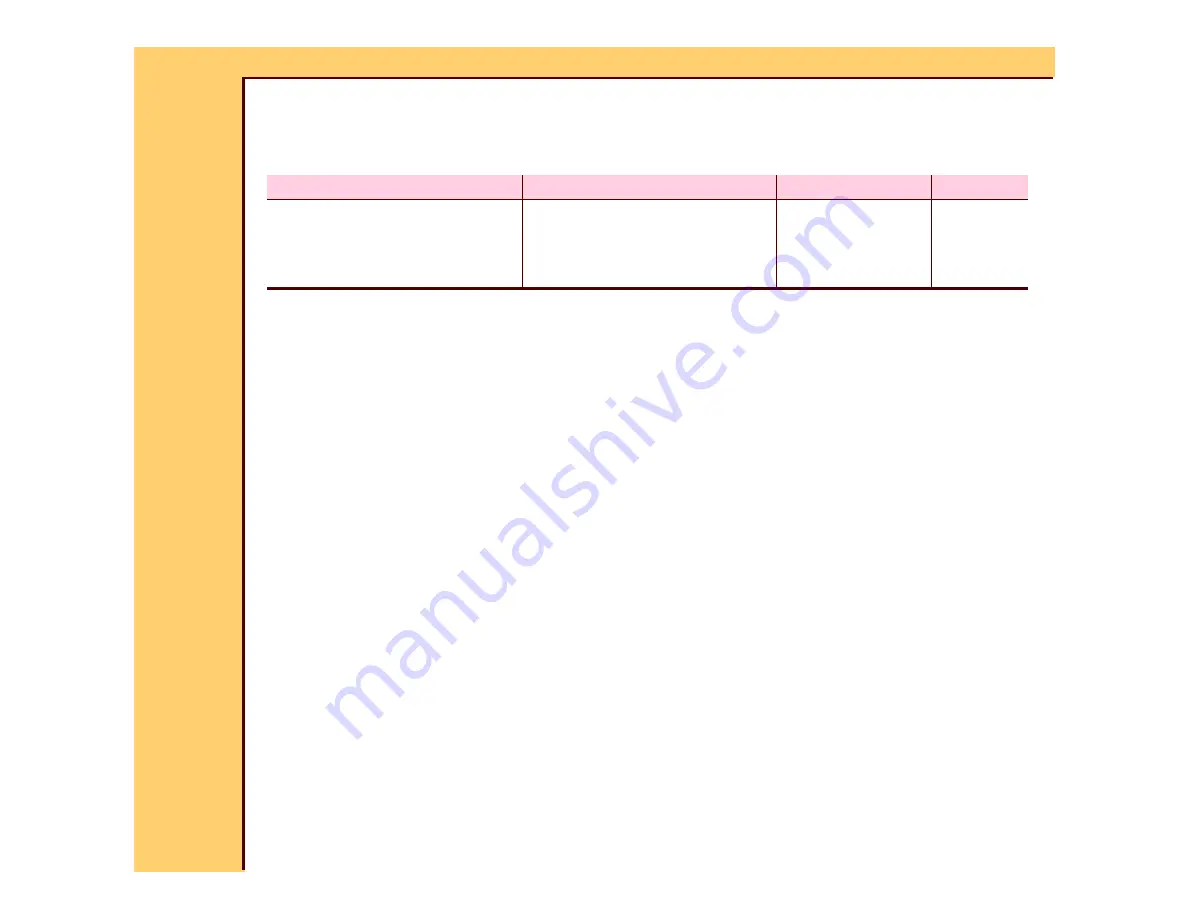
DIAGNOSTICS
Status Messages and Error Codes
30JUL07
8F2919
Page
109 of 326
Error 20-156: Incompatible Software Versions Installed
Messages
Description
This error occurs during MCS diagnostics when the MCS determines that the software
version of one or more of the MICROCONTROLLERS is not compatible with the MCS
software version. This error should occur only when new MCS software is installed or
updated. This error is cleared when MCS diagnostics pass.
Result of Error
The PRINTER cannot print film. The SPOOLER is able to receive jobs, but new films will not
be initiated. Films in progress will not be completed.
User Action
1
Restart the LASER IMAGER from the LOCAL PANEL.
2
If the error occurs again, call Service.
FE Action
Do the actions below in sequence. If an action provides a resolution, do not continue with the
other actions.
1
De-energize then energize the LASER IMAGER.
2
Use the SERVICE TOOL to check that the version of software in each MICRO BOARD is
the same as that in the MCS MASTER CPU.
3
Upgrade (“flash”) the MICROCONTROLLER SOFTWARE.
4
Load a new version of the MCS SOFTWARE.
LOCAL PANEL
LOG
DICOM
SEVERITY
Incompatible Software
Versions Installed
(Alarm sounds)
One or more micros have
software versions installed
that are incompatible with the
MCS version
PRINTER DOWN 0-Fatal
















































