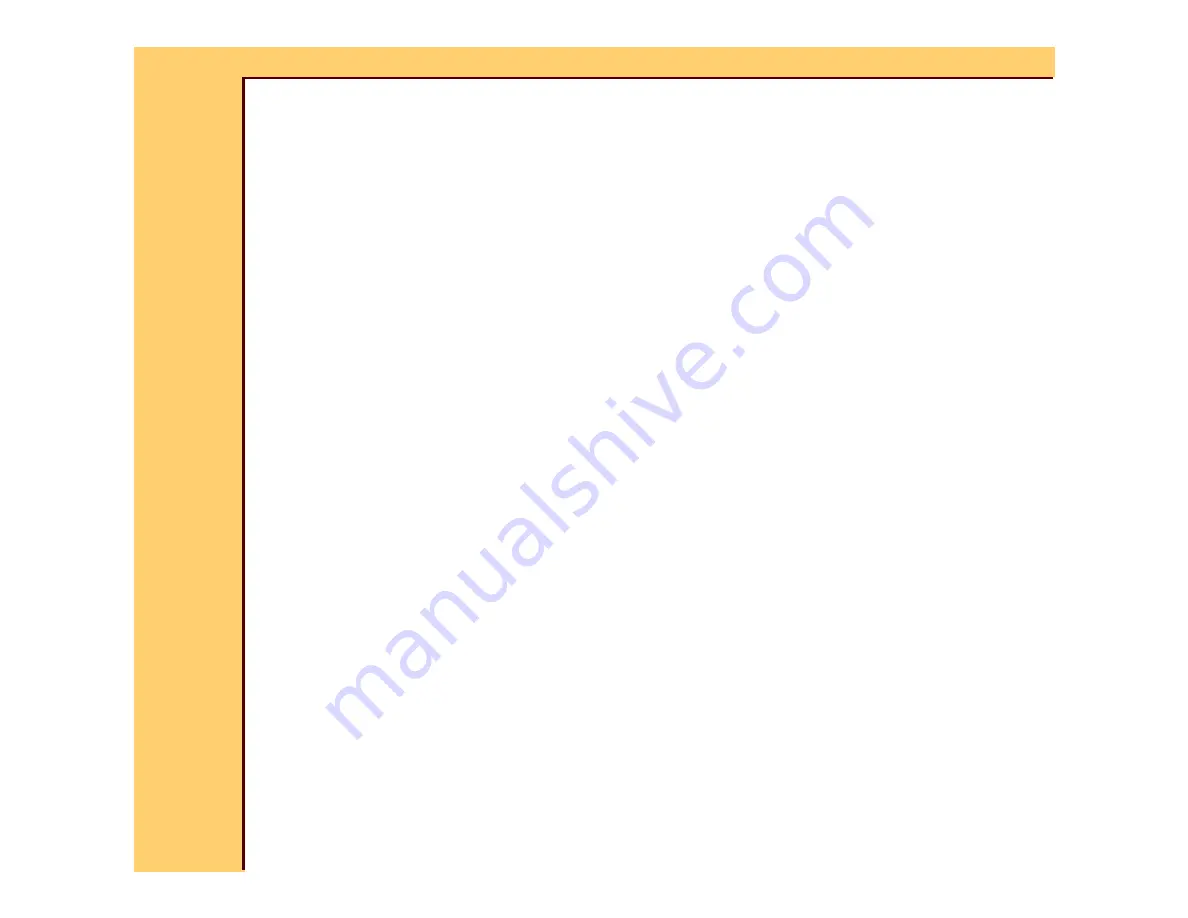
DIAGNOSTICS
Using the Diagnostics
30JUL07
8F2919
Page
17 of 326
TRAY Diagnostics
1
Select
Diagnostics>MCS>Tray Diagnostics
.
2
Set the SERVICE SWITCH in the service position.
3
From the “Select Diagnostic” drop-down menu, select “Upper Tray,” “Middle Tray,” or
“Lower Tray.”
4
From the “Select Operation” drop-down menu, select the type of test. The test types
include:
•
“Micro Controller Test” - This test does a checksum of the MICRO code and NVRAM.
•
“Reset Micro Controller” - This test esets the FILM TRAY microcontroller.
•
“Open Cartridge” - This test opens the cartridge.
•
“Close Cartridge” - This test closes the cartridge.
•
“Pickup”- This test checks the PICKUP MOTOR and PICKUP HOME SENSOR.
•
“Feed Roller Close” - This test checks the FEED ROLLER OPEN/CLOSE MOTOR
and SENSOR.
•
“Feed Roller Open” - This test checks the FEED ROLLER OPEN/CLOSE MOTOR
and SENSOR.
•
“Feed Motor” - This test checks the PICKUP FEED ROLLER DRIVE MOTOR.
•
“Vacuum Pump and Valve” - This test checks the VACUUM PUMP and VALVE.
•
“RF Tag” - This test causes the MCS to send a command to read data from the RF
TAG. The only data returned is the Serial Number of the TAG.
•
“Film Transport to Platen” - This test transports film to (TBD).
•
“Film Transport to Vert. Transport” - This test transports film to (TBD).
•
“Film Transport to Sorter Bin 1” - This test transports film to BIN1.
•
“Film Transport to Sorter Bin 2” - This test transports film to BIN2.
•
“Film Transport to Sorter Bin 3” - This test transports film to BIN3.
•
“Film Transport to Sorter Bin 4” - This test transports film to BIN4.
•
“Film Transport to Sorter Bin 5” - This test transports film to BIN5.
















































