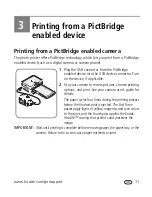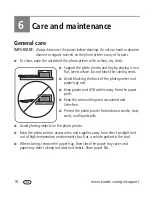www.kodak.com/go/support
15
5
Printing from a computer
Connecting to a computer
IMPORTANT:
Make sure your camera or other device is NOT connected when you
connect the photo printer to the computer.
1
Make sure Kodak EasyShare software is installed on
the computer (see
Installing the software, page 12
).
2
Turn the photo printer off.
3
Plug the labeled end of the USB cable (included)
into the labeled USB port on your computer. See
your computer documentation for details.
4
Plug the other end of the USB cable into the USB
connector
on the back of the photo printer.
5
Turn on the photo printer.
NOTE: On Windows operating systems, a new hardware wizard runs
when the printer is connected for the first time. See your
computer documentation for details.