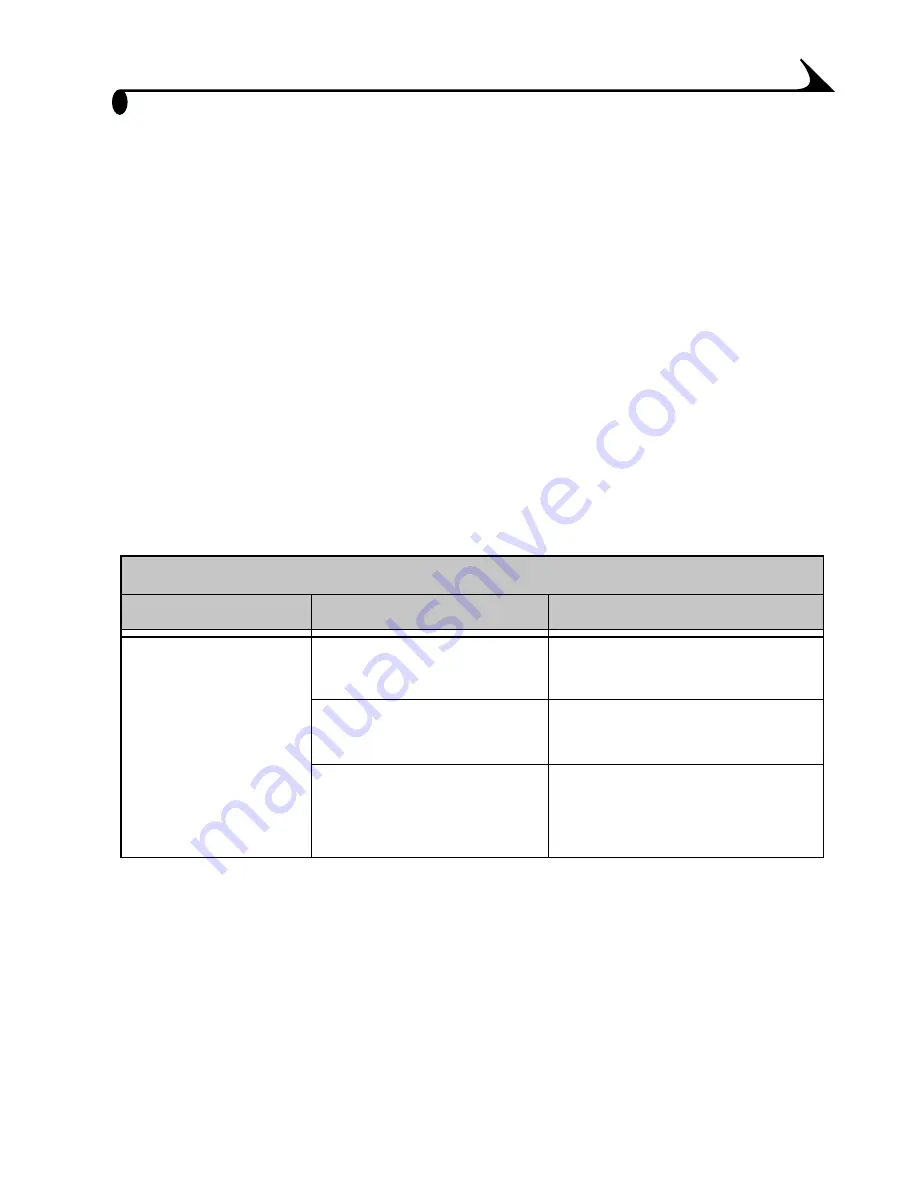
57
9
Troubleshooting
This chapter contains help for your KODAK EASYSHARE CX4230 Zoom Digital
Camera or Camera Dock II.
Additional technical information is available in the ReadMe file located on the
KODAK EASYSHARE Software CD. For updates to Troubleshooting information,
visit our Web site at
http://www.kodak.com/go/cx4230support
.
Troubleshooting—Camera
Camera Problems
Camera
Problem
Cause
Solution
Camera does not
turn on.
Battery is not properly
installed.
Remove and reinstall the
batteries (
page 4
).
Battery is not charged.
Replace or recharge the
batteries (
page 4
,
page 54
).
On/Off switch is not
completely in the On
position.
Turn the camera off then
back on (
page 5
).















































