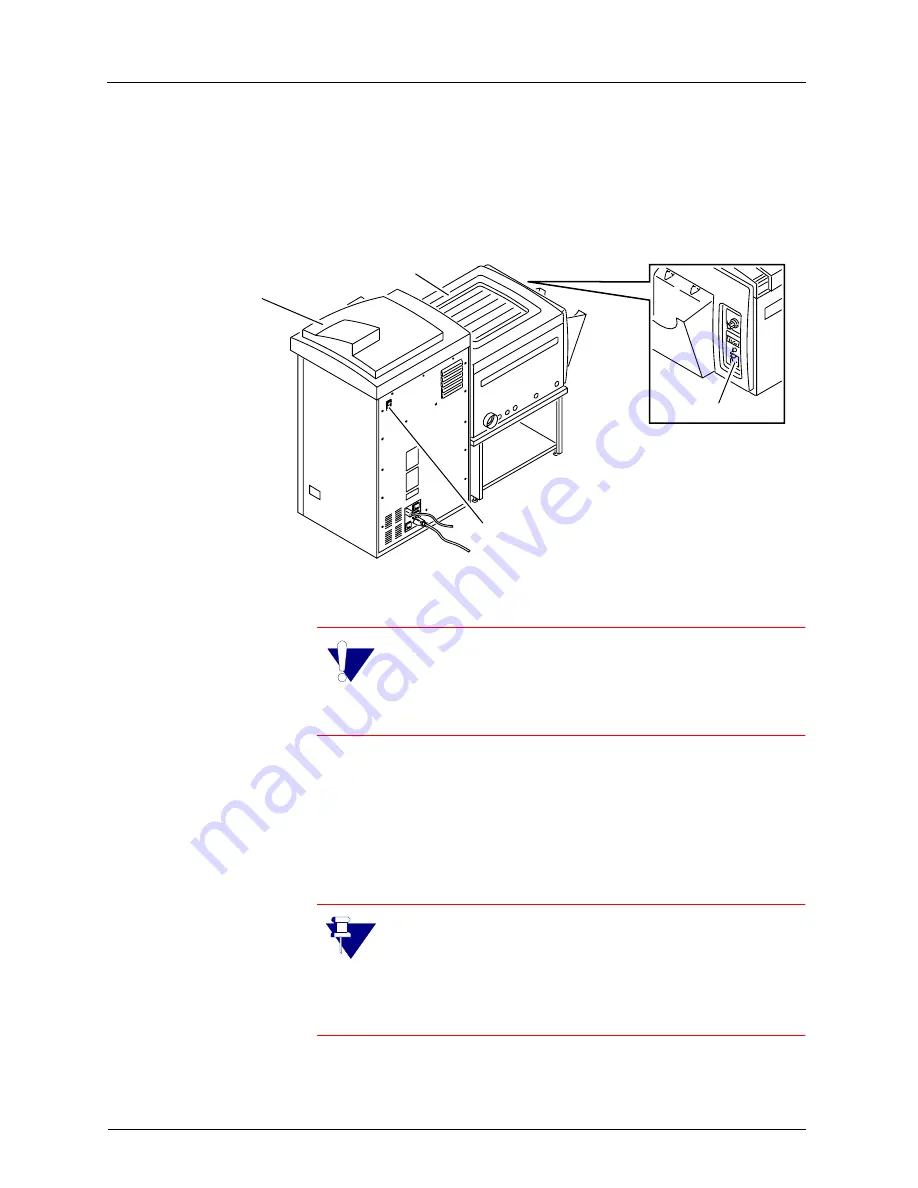
3-2
5E2234
June 2000
Operation
Start up and Shutdown
System Start up
IMPORTANT: To avoid poor image quality, do
not send images to the Laser Imager until the
Processor has warmed up. The Processor takes
approximately 30 minutes to warm up.
1.
Turn on the Processor. Wait approximately 30 min-
utes for the Processor to warm up.
2.
Turn on the Laser Imager.
NOTE: The Laser Imager, as a stand-alone unit,
takes less than 10 minutes to initialize. When the
Laser Imager is docked to a 2000 Processor, the
Processor must warm up approximately 30 minutes
before initializing the Laser Imager.
H178_0130BC
H178_0130BCA
2000 Processor
160 Laser Imager
Power Switch
Power Switch
















































