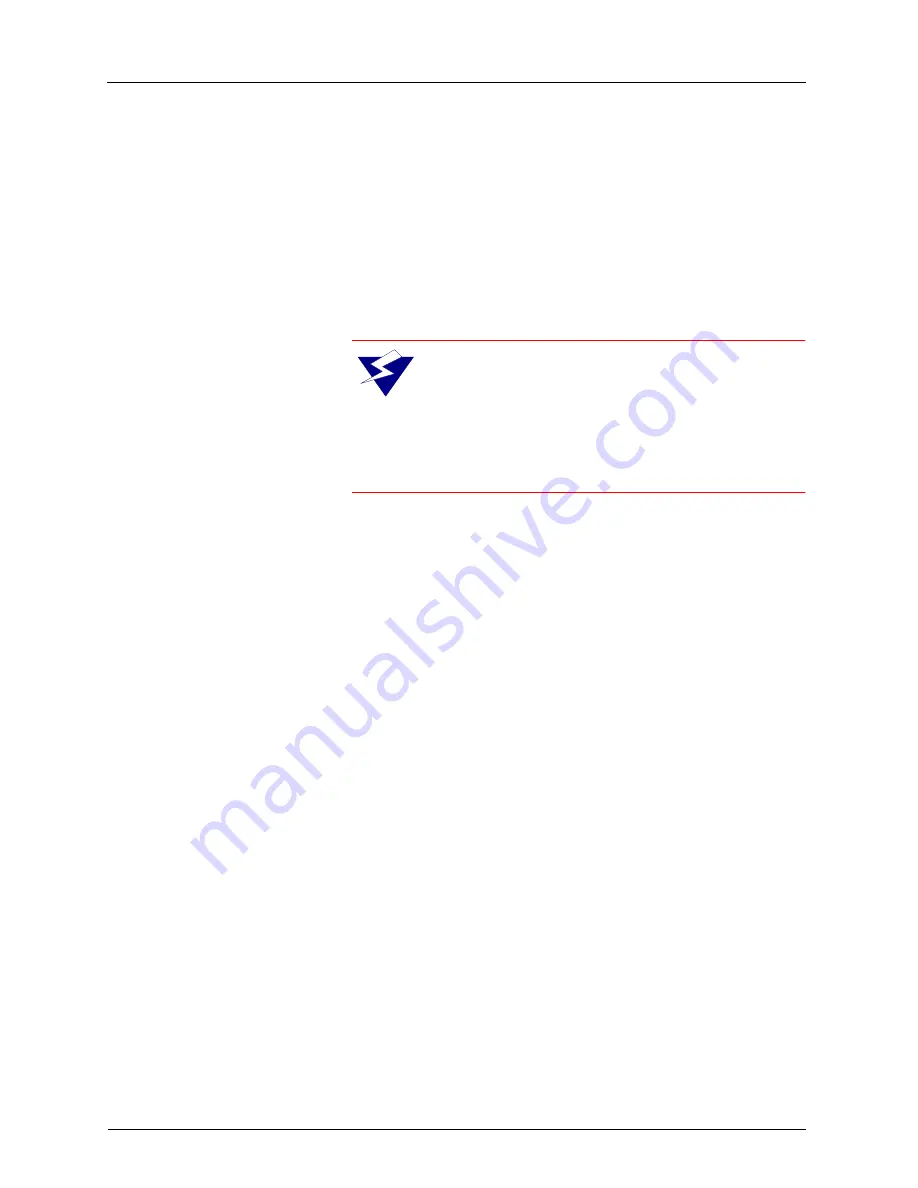
3-4
5E2234
June 2000
Operation
System Shutdown
1.
Wait for all films to be printed. You can look at the MIM
Print Screen to see the source, pages, total films, and
status of the studies in the Print Queue. There are no
films waiting to be printed if the Laser Imager state in
the upper left-hand corner of the Display Screen is
“Ready”.
CAUTION: Do not open the Front Door
when you turn off the Laser Imager. The
Film Supply Cartridge is open. To prevent
exposure to the film, press “Access Supply” and
wait for the Indicator to light before you turn off
the Laser Imager.
2.
Turn off the Laser Imager by moving the Main Power
Switch to the “
0
” position.
















































