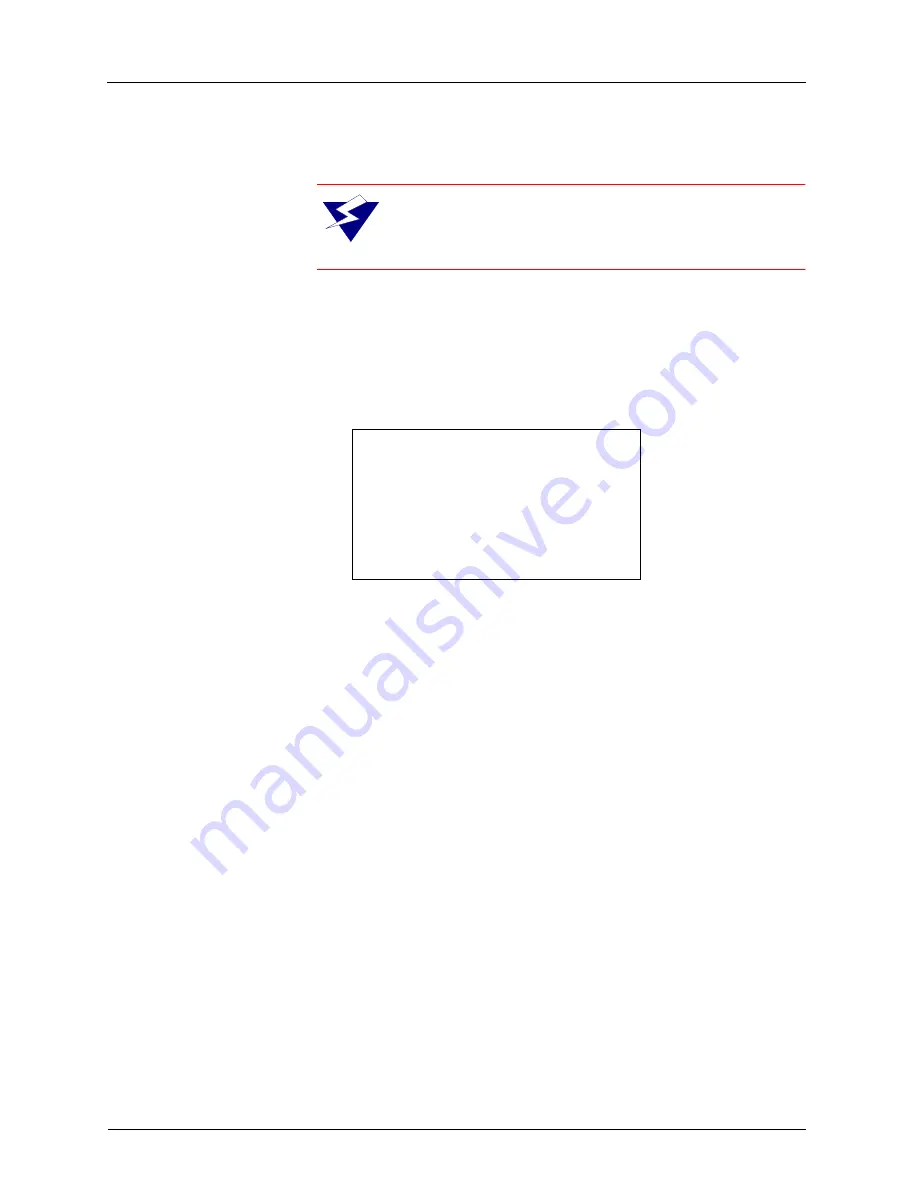
3-6
5E2234
June 2000
Operation
Film Supply Cartridge
WARNING: Do not open the Film Supply until
the “Access Film Supply” Indicator is illumi-
nated. Fogged film may result.
1.
Remove the Film Supply Cartridge from the box.
2.
From the Main Menu, select “
Access Film Supply
”
and press the
Menu
Button. Wait for steady
illumination of the Indicator.
Ready
Exit Menu
Access Receive
>Access Film Supply
Calibrate Printer
Setup Menu
Film Destination
















































