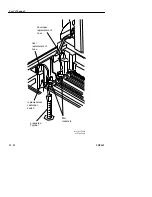Setting Up the Processor
5B9615
13–13
Warning
Wear protective eyewear when following this procedure. Replenishment solutions are
pumped quickly and may splash.
[5] Follow the directions at the bottom of the screen. When this screen is displayed,
the Replenishment Calibration Switch is enabled for the procedure that is
described below.
[6] Open the Top Cover of the Processor.
[7] Remove the Fixer Replenishment (or Developer Replenisher) Hose and place it
into the Graduated Cylinder.
[8] Press the Replenishment Calibration Switch.
[9] Measure and record the volume of replenishment that was released by the system.
[10] Dispose of the solution in the Graduated Cylinder.
[11] Do steps 7 through 10 at least 2 more times.
[12] Determine and record the average volume that was released by the system.
[13] Return the Replenishment Hose into the appropriate filter mandrel. The Fixer Hose
goes into the blue Mandrel, and the Developer Hose goes into the red Mandrel.
[14] Close the Top Cover of the Processor.
[15] At the Processor Replenishment Calibration Screen, press [F1] to increase the
calibration volume or press [F2] to decrease the calibration volume until the
volume of replenishment displayed equals the average volume you measured in
step 12.
For example, if the average volume delivered by the system is 62 and the Display Screen
shows “Dev cal volume = 67ml,” press [F2] to decrease the volume until “Dev cal
volume = 62ml” appears on the screen. This will inform the microprocessor of the actual
rate of the solution flow. The microprocessor will vary the length of time that the pump
operates to get the volume that is required.
[16] Press the [F6] key to do steps 5 through 15 for the other solution.
[17] Press [F6] again to return to the previous screen.
Summary of Contents for Ektascan 2180
Page 70: ...User s Manual 3 44 5B9615 ...
Page 100: ...User s Manual 4 30 5B9615 ...
Page 116: ...User s Manual 5 16 5B9615 ...
Page 162: ...User s Manual 8 20 5B9615 ...
Page 164: ...User s Manual 9 2 5B9615 ...
Page 178: ...User s Manual 12 2 5B9615 ...
Page 202: ...User s Manual 14 6 5B9615 ...
Page 226: ...User s Manual 16 12 5B9615 ...
Page 258: ...User s Manual 18 20 5B9615 ...