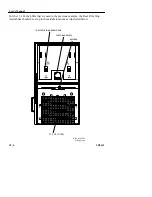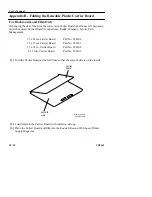User’s Manual
17–12
5B9615
Sorter Error Messages Displayed on the Display Screen of the Laser
Printer
E080
Sorter Bin Ay Not Sensed
Replace/reseat processor sorter bin assembly or open processor cover to
use film bypass tray.
E081
Film Bypass Tray Not Sensed
Replace/reseat processor film bypass tray or close processor cover and
install bin assembly.
E082
Processor Speed Error
If error repeats, select receive magazine. Call processor service.
E083
Sorter Speed Error
If error repeats, remove films and bin assembly. Open processor cover.
Use bypass tray.
E09X
Sorting Error At Bin X
Film may arrive at wrong bin or may be jammed in sorter. Remove film.
E10X
Sorter Film Jam At Bin X
Remove jammed film. If error repeats, call processor service
E11X
Mis-Sorted Film at Bin X
Verify correct films in this bin.
If error repeats, remove bin assembly and run to bypass tray.
E182
Processor/Sorter Error
Film may be jammed in sorter or in processor exit rollers.
Call processor service
E183
Processor/Sorter Error
Film may be jammed in sorter or in processor exit rollers.
Call processor service.
W184
Processor Sorting Warning
Film may arrive at wrong bin.
Processing will continue. If error repeats, call service.
Summary of Contents for Ektascan 2180
Page 70: ...User s Manual 3 44 5B9615 ...
Page 100: ...User s Manual 4 30 5B9615 ...
Page 116: ...User s Manual 5 16 5B9615 ...
Page 162: ...User s Manual 8 20 5B9615 ...
Page 164: ...User s Manual 9 2 5B9615 ...
Page 178: ...User s Manual 12 2 5B9615 ...
Page 202: ...User s Manual 14 6 5B9615 ...
Page 226: ...User s Manual 16 12 5B9615 ...
Page 258: ...User s Manual 18 20 5B9615 ...