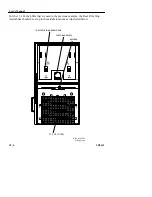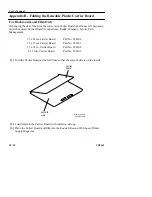User’s Manual
18–2
5B9615
Appendix A - Setting Up Supply Magazines
Overview
There are two film types (blue base and clear base), and four film sizes (8 x 10 inch,
11 x 14 inch, 35 x 35 cm, and 35 x 43 cm) for the 2180 Laser Printer.
A different Supply Magazine setup is required for each film size and type. The Supply
Magazines are set up at the factory for 35 x 43 cm (14 x 17 inch) film. If a Supply
Magazine needs to be changed, it can be changed by the Service Representative at the
customer’s site.
When changing film size or type, there are 3 adjustments that need to be made to the
Supply Magazine:
• change the Film Guides
• change the Rear Film Stop Assemblies
• change the Encoding Screws
Summary of Contents for Ektascan 2180
Page 70: ...User s Manual 3 44 5B9615 ...
Page 100: ...User s Manual 4 30 5B9615 ...
Page 116: ...User s Manual 5 16 5B9615 ...
Page 162: ...User s Manual 8 20 5B9615 ...
Page 164: ...User s Manual 9 2 5B9615 ...
Page 178: ...User s Manual 12 2 5B9615 ...
Page 202: ...User s Manual 14 6 5B9615 ...
Page 226: ...User s Manual 16 12 5B9615 ...
Page 258: ...User s Manual 18 20 5B9615 ...