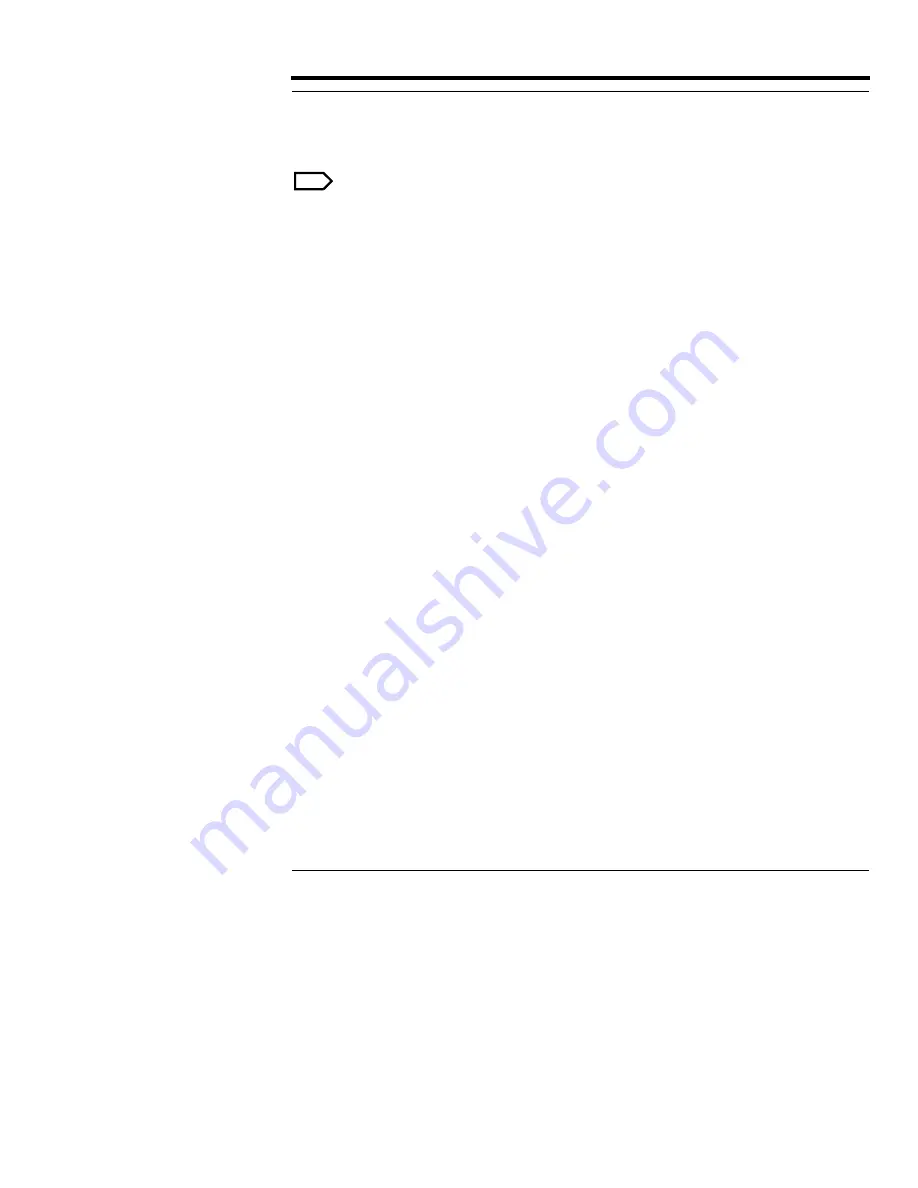
Basic Operations
5B9615
3–3
Shutdown
[1] Wait for all films to be printed. There are no films waiting to be printed if the
printer state in the upper right-hand corner of the Display Screen is “Ready.”
Note
With a docked Processor, the Control Printer Screen indicates that films are printing in
the upper left-hand corner.
[2] Once the Laser Printer is turned off, the Film Door will not open. Therefore, it is
necessary to remove and empty the Receive Magazine, before the Laser Printer is
turned off.
[3] If a Kodak Ektascan Network Interface is installed in the Laser Printer, refer to the
shutdown procedure for the Network Interface located in the User’s Guide for the
Kodak Ektascan Network Interface for Laser Printer Interconnect.
[4] Turn off the Printer by moving the Main Power Switch to the “OFF” position.
[5] If a Processor is attached, see the shutdown procedure of the Processor in
Section 14 of Part II of this User’s Manual.
When the 2180 Laser Printer is turned off (or a power failure occurs), system
configuration and interface option information is saved.
Any films that were in the print queue waiting to be printed will be printed when the
power is restored. (You can look at the Print Queue Screen to see the source, pages, total
films, and status of the studies in the Print Queue. If no films appear in the Print Queue,
then the images must be restored from the imaging device again.) The Print Queue
Screen and Print Queue information will be discussed in detail later in this section.
Summary of Contents for Ektascan 2180
Page 70: ...User s Manual 3 44 5B9615 ...
Page 100: ...User s Manual 4 30 5B9615 ...
Page 116: ...User s Manual 5 16 5B9615 ...
Page 162: ...User s Manual 8 20 5B9615 ...
Page 164: ...User s Manual 9 2 5B9615 ...
Page 178: ...User s Manual 12 2 5B9615 ...
Page 202: ...User s Manual 14 6 5B9615 ...
Page 226: ...User s Manual 16 12 5B9615 ...
Page 258: ...User s Manual 18 20 5B9615 ...
















































