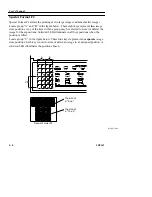Basic Operations
5B9615
3–39
Print Test Films
The [F4] function displays the Print Test Films Screen. This screen enables you to print
test films to verify Printer and Processor operation.
Press [F1] to choose the Supply Magazine. The Supply Magazine selections are based
on the available Magazines.
Press [F2] to change the destination of the test film. The screen will change to either the
Receive Magazine or the docked Processor.
Press [F3] or [F4] to move forward or backward through to choices of Calibration, Cal
Results, Flat Field, and SMPTE test films.
Press [F5] to print the selected test film.
Press [F6] to return to the Other Functions Menu.
PRINT TEST FILMS
Ready
F1
F2
F3
F4
Make selections and Print.
Change Supply Magazine
Change Destination
Previous Test Film
Next Test Film
Return
Print Selected Test Film
F6
F5
Flat Field
SMPTE
Cal Results
Calibration
To: Receive mag Site 2
From: Supply 2 35 x 35C
H126_9036AC
Summary of Contents for Ektascan 2180
Page 70: ...User s Manual 3 44 5B9615 ...
Page 100: ...User s Manual 4 30 5B9615 ...
Page 116: ...User s Manual 5 16 5B9615 ...
Page 162: ...User s Manual 8 20 5B9615 ...
Page 164: ...User s Manual 9 2 5B9615 ...
Page 178: ...User s Manual 12 2 5B9615 ...
Page 202: ...User s Manual 14 6 5B9615 ...
Page 226: ...User s Manual 16 12 5B9615 ...
Page 258: ...User s Manual 18 20 5B9615 ...