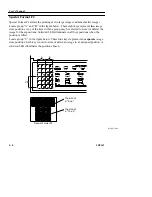User’s Manual
4–8
5B9615
Special Format F2
Special Format F2 allows the printing of two large images and nine smaller images.
Locate group “A” and “B” in the figure below. These eight keys represent two image
store positions. Any of the keys within a group may be selected to store (or delete) the
image for these positions. Solid red LEDs illuminate in all four positions when the
position is filled.
Locate group “C” in the figure below. These nine keys represent nine separate image
store positions. Each key is used to store or delete an image in its assigned position. A
solid red LED illuminates the position chosen.
a "15-up"
the size of
a "6-up"
the size of
C
A
B
Special Format F2
H126_2716HC
Summary of Contents for Ektascan 2180
Page 70: ...User s Manual 3 44 5B9615 ...
Page 100: ...User s Manual 4 30 5B9615 ...
Page 116: ...User s Manual 5 16 5B9615 ...
Page 162: ...User s Manual 8 20 5B9615 ...
Page 164: ...User s Manual 9 2 5B9615 ...
Page 178: ...User s Manual 12 2 5B9615 ...
Page 202: ...User s Manual 14 6 5B9615 ...
Page 226: ...User s Manual 16 12 5B9615 ...
Page 258: ...User s Manual 18 20 5B9615 ...