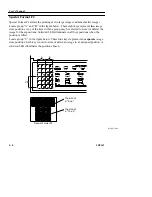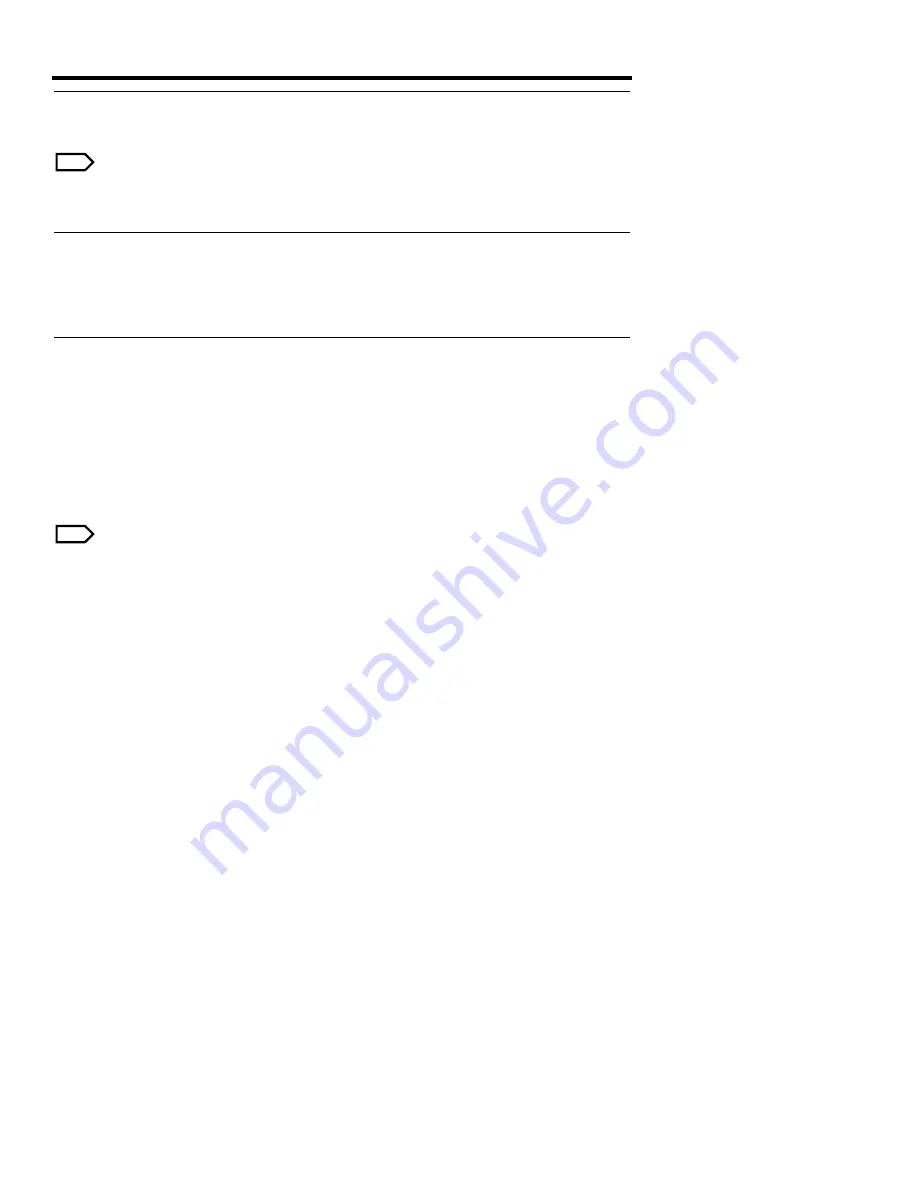
User’s Manual
4–10
5B9615
Printing Pages
To print a partial or complete page of images, press [Print] on the Keypad.
Note
You can continue storing or “printing” images even when the Printer is out of film or in
an error condition.
Autoprint Printing
When the Autoprint function is enabled, the Printer will automatically send the Print
request when all image positions have been stored on the selected format. To enable the
Autoprint function, see the procedure in the “Program Options” section.
STAT Printing
The [Stat] key allows you to move a page or study ahead of all non-STAT pages in the
print queue. Any STAT job, whether it be a page or a study, moves ahead of any normal
job but behind an earlier STAT job in the print queue.
To print a STAT page:
[1] Press [Stat] before issuing the “Print” command, or, if Autoprint is enabled, before
storing the last image on the page. When you press [Stat], the green indicator light
is illuminated.
Note
To cancel the STAT request before sending the page to print, press [Stat] again. When
you press [Stat] again, the green indicator light is not illuminated. STAT is automatically
disabled when the page is transferred to the print queue or a STAT page is deleted.
[2] To request another STAT page, press [Stat] again.
Summary of Contents for Ektascan 2180
Page 70: ...User s Manual 3 44 5B9615 ...
Page 100: ...User s Manual 4 30 5B9615 ...
Page 116: ...User s Manual 5 16 5B9615 ...
Page 162: ...User s Manual 8 20 5B9615 ...
Page 164: ...User s Manual 9 2 5B9615 ...
Page 178: ...User s Manual 12 2 5B9615 ...
Page 202: ...User s Manual 14 6 5B9615 ...
Page 226: ...User s Manual 16 12 5B9615 ...
Page 258: ...User s Manual 18 20 5B9615 ...