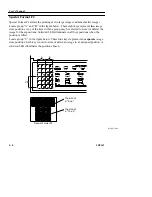User’s Manual
4–14
5B9615
Entering and Leaving the Program Function
To enter the Program Function, press [Program].
The Program Menu will be displayed, and the numeric keypad will be active at this time.
To exit the Program Function, press [Program]. If a parameter has been changed and is
valid, it is saved.
Note
F3 REPRINT OPTIONS is discussed in Section 7, “Study Reprinting”.
F1 WINDOW OPTIONS F2 PRINT OPTIONS
F3 REPRINT OPTIONS F4 CONFIGURATION
H126_2717BC
QUEUE:01
READY TO STORE IMAGE
Summary of Contents for Ektascan 2180
Page 70: ...User s Manual 3 44 5B9615 ...
Page 100: ...User s Manual 4 30 5B9615 ...
Page 116: ...User s Manual 5 16 5B9615 ...
Page 162: ...User s Manual 8 20 5B9615 ...
Page 164: ...User s Manual 9 2 5B9615 ...
Page 178: ...User s Manual 12 2 5B9615 ...
Page 202: ...User s Manual 14 6 5B9615 ...
Page 226: ...User s Manual 16 12 5B9615 ...
Page 258: ...User s Manual 18 20 5B9615 ...