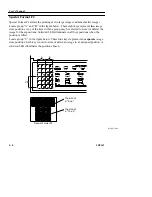Keypad Functions
5B9615
4–17
Curve Shape
To change the curve shape, press:
[Program]
[F1]
[F3]
The system will ask you to enter a curve shape value.
Note
The valid curve shape value range is between 0 and 6. The default value is 3. In some
cases, the curve shape may be changed if images have already been stored on a page. In
other cases, the curve shape may be changed only when the page is empty. It depends
on how the Printer was configured for your site.
Enter the value and, to remain in the Program Mode, press [E] on the numeric keypad.
To specify the value and exit from the Program Mode, press [Program].
CURVE SHAPE ENTRY
SHAPE: 3
Summary of Contents for Ektascan 2180
Page 70: ...User s Manual 3 44 5B9615 ...
Page 100: ...User s Manual 4 30 5B9615 ...
Page 116: ...User s Manual 5 16 5B9615 ...
Page 162: ...User s Manual 8 20 5B9615 ...
Page 164: ...User s Manual 9 2 5B9615 ...
Page 178: ...User s Manual 12 2 5B9615 ...
Page 202: ...User s Manual 14 6 5B9615 ...
Page 226: ...User s Manual 16 12 5B9615 ...
Page 258: ...User s Manual 18 20 5B9615 ...