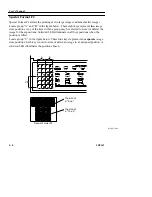User’s Manual
4–22
5B9615
Contrast Option
To enter the Contrast Option Menu, press:
[Program]
[F2]
[F4]
The system will display the following menu:
Image Dmin, Image Dmax, and Border Dmax
The Printer can set the Image Dmin and Image Dmax for all of the images on a page. The
Image Dmax must be less than or equal to the Border Dmax. The lowest printable Image
Dmin is the calibration test page Dmin. The Dmin can be set to zero. When a page has
a clear border, the trim is dark. When there is a black border, the trim is white.
You should understand the relationship between image density restriction and contrast
adjustment. If you reduce both Image Dmax (restrict) and contrast (negative contrast),
the density will be reduced more than you might expect.
The 2180 Laser Printer allows each imaging device to select Image Dmin, Image Dmax,
and Border Dmax individually. For example, an ultrasound user might select an Image
Dmin of 0.0, an Image Dmax of 2.5, and a Border Dmax of 2.8, while a CT user might
choose an Image Dmin of 0.0, an Image Dmax of 3.0, and a Border Dmax of 3.0. Border
Dmax allows you to select the highest printable density.
F1 CONTRAST F2 IMAGE DMIN
F3 IMAGE DMAX F4 BORDER DMAX
Summary of Contents for Ektascan 2180
Page 70: ...User s Manual 3 44 5B9615 ...
Page 100: ...User s Manual 4 30 5B9615 ...
Page 116: ...User s Manual 5 16 5B9615 ...
Page 162: ...User s Manual 8 20 5B9615 ...
Page 164: ...User s Manual 9 2 5B9615 ...
Page 178: ...User s Manual 12 2 5B9615 ...
Page 202: ...User s Manual 14 6 5B9615 ...
Page 226: ...User s Manual 16 12 5B9615 ...
Page 258: ...User s Manual 18 20 5B9615 ...