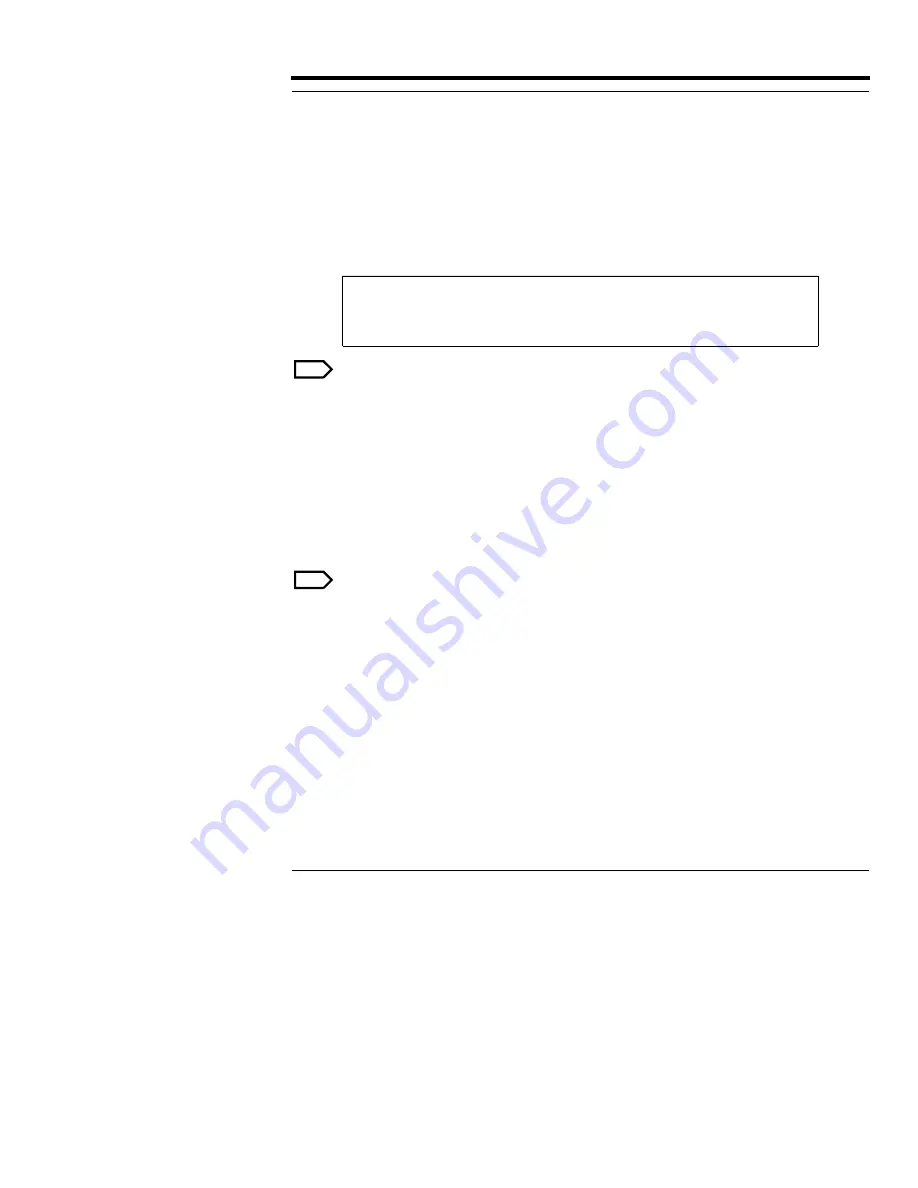
Keypad Functions
5B9615
4–23
Contrast
To change the contrast setting, press
[Program]
[F2]
[F4]
[F1]
The system will prompt you to enter the contrast value.
Note
The valid range of contrast values is -5 to +5. The + means higher contrast and
the - means lower contrast. The default value is 0. When entering a negative value, press
the minus sign first.
Enter the value and, to remain in the Program Mode, press [E] on the numeric keypad.
To specify the value and exit from the Program Mode, press [Program].
To enter the Reprint Options Menu, press
[Program]
[F3]
Note
See Section 7, “Study Reprinting”.
CONTRAST ENTRY
CONTRAST: 0
Summary of Contents for Ektascan 2180
Page 70: ...User s Manual 3 44 5B9615 ...
Page 100: ...User s Manual 4 30 5B9615 ...
Page 116: ...User s Manual 5 16 5B9615 ...
Page 162: ...User s Manual 8 20 5B9615 ...
Page 164: ...User s Manual 9 2 5B9615 ...
Page 178: ...User s Manual 12 2 5B9615 ...
Page 202: ...User s Manual 14 6 5B9615 ...
Page 226: ...User s Manual 16 12 5B9615 ...
Page 258: ...User s Manual 18 20 5B9615 ...
















































