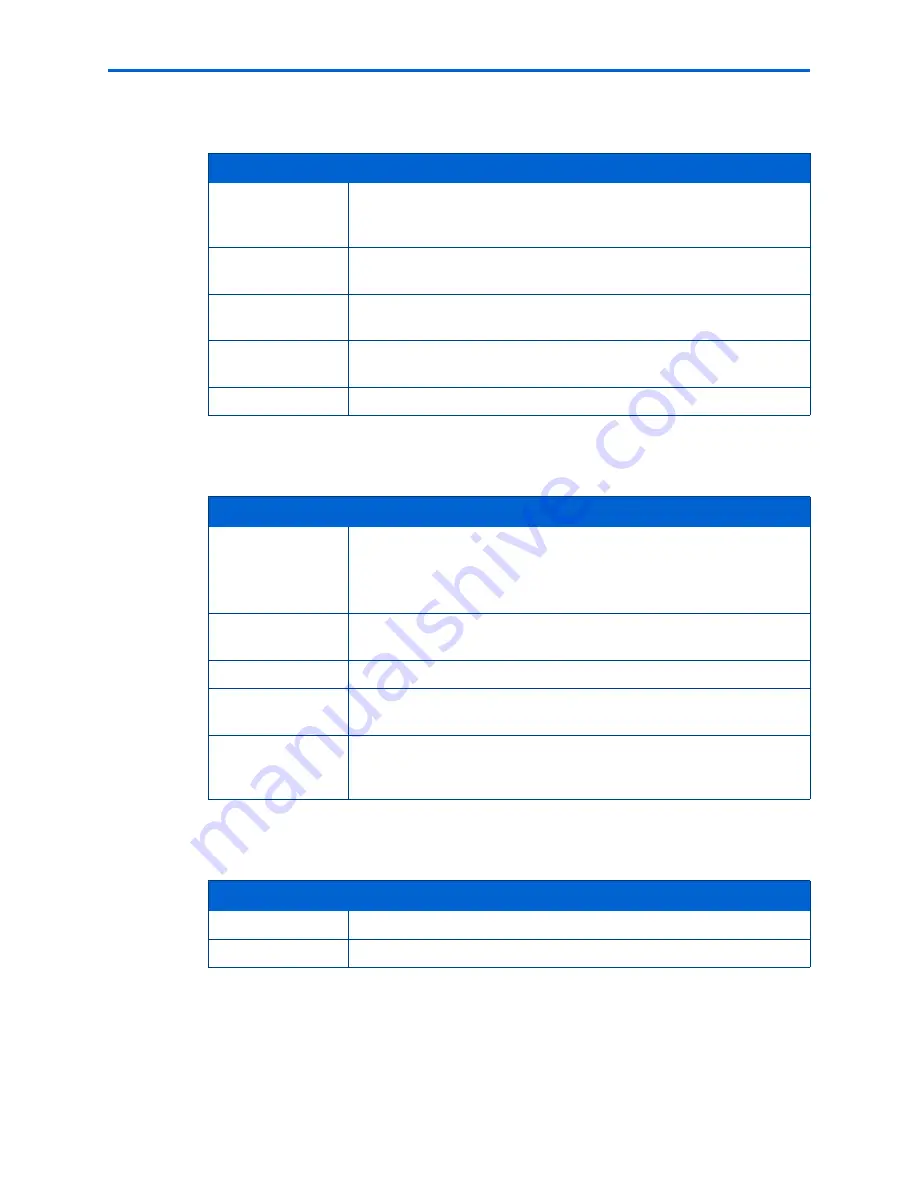
Product and Safety Specifications
110
Kodak ESP 9 Printer User Guide
Software Support
Physical Specifications
Warranty
System Requirements
The following specifications are subject to change without notice.
Software Support
Application
support
Third-party image management applications or Kodak EasyShare
Software for photos; optical character reader (OCR) support for
documents
Media support
Plain paper, photo paper, envelopes, greeting cards, transparencies,
labels, t-shirt transfers
Scanner support
TWAIN and WIA import, including EasyShare Software, segmentation
scanning
File transfer
support
Automatic color, contrast, sharpness improvements upon transfer to
PC
Update support
Software and firmware updates available through web support
Physical Specifications
Power
US: 110–120 VAC, 60 Hz
WW: 110–240 VAC, 50–60 Hz
Output: 36 VDC
24V AC adapter (100-240 VAC 50/60 Hz)
Dimensions
445mm x 254mm x 427mm[W × H x D] (17.52 inches x 10.0 inches x
16.81 inches)
Weight
10kg (22 lbs)
Operating range
5°C (41°F) to 35°C (95°F), 15 to 85 % RH (non-condensing), and
atmospheric pressure to approximately 10,000 ft ASL)
Full IQ
environmental
range
15°C (59°F) to 30°C (86°F), and 20 to 80 % RH
Warranty
Product
One year from purchase (with proof of purchase).
Printhead
One year from purchase (with proof of purchase).
Summary of Contents for ESP 9 ALL-IN-ONE PRINTER - SETUP BOOKLET
Page 17: ...All in One Printer print copy scan fax 9 User Guide ...
Page 28: ...Getting Help 4 Kodak ESP 9 Printer User Guide ...
Page 82: ...Copying 58 Kodak ESP 9 Printer User Guide ...
Page 130: ...Troubleshooting 106 Kodak ESP 9 Printer User Guide ...
Page 146: ...Glossary 122 Kodak ESP 9 Printer User Guide ...
Page 148: ...If you need to call Customer Support 124 Kodak ESP 9 Printer User Guide ...
Page 157: ... 1K3289 1K3289 1K3289 B ...
















































