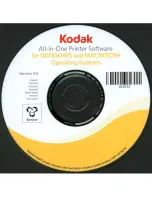Kodak ESP 9 Printer User Guide
129
Paper tray
. . . . . . . . . . . . . . . . . . . . . . . . . . . . . 6
Bottom
. . . . . . . . . . . . . . . . . . . . . . . . . . . . 6
Extender
. . . . . . . . . . . . . . . . . . . . . . . . . . . 6
Loading
. . . . . . . . . . . . . . . . . . . . . . . . . . . 42
Top
. . . . . . . . . . . . . . . . . . . . . . . . . . . . . . . . 6
Paper tray extension-release
. . . . . . . . . . . 43
Paper-width guide
. . . . . . . . . . . . . . . . . . . . . . 6
Parts hazards
. . . . . . . . . . . . . . . . . . . . . . . . . 117
Peer-to-peer network See Ad hoc
Phonebook
Add entry
. . . . . . . . . . . . . . . . . . . . . . . . . 70
Delete entry
. . . . . . . . . . . . . . . . . . . . . . .71
Edit entry
. . . . . . . . . . . . . . . . . . . . . . . . . 70
Selecting recipient
. . . . . . . . . . . . . . . . . 66
Photo paper
Loading
. . . . . . . . . . . . . . . . . . . . . . . . . . . 45
Setting image quality
. . . . . . . . . . . . . . 50
Photo paper sizes
. . . . . . . . . . . . . . . . . . . . . 116
Photocopy
. . . . . . . . . . . . . . . . . . . . . . . . . . . . 57
Photos
Cropping
. . . . . . . . . . . . . . . . . . . . . . . . . 54
Panoramic
. . . . . . . . . . . . . . . . . . . . . . . . 53
Printing
. . . . . . . . . . . . . . . . . . . . . . . . . . . 50
Printing multiple
. . . . . . . . . . . . . . . . . . 53
Select and print all
. . . . . . . . . . . . . . . . . .51
Setting image quality
. . . . . . . . . . . . . . 50
Transferring
. . . . . . . . . . . . . . . . . . . . . . 50
PictBridge camera
Definition
. . . . . . . . . . . . . . . . . . . . . . . . 123
Displaying photos on
. . . . . . . . . . . . . . 48
Printing photos from
. . . . . . . . . . . . . . . 50
Troubleshooting
. . . . . . . . . . . . . . . . . . . 96
Picture Transfer Protocol See PTP
PIN. See Personal identification number
Poor print quality
. . . . . . . . . . . . . . . . . . . . . . 97
Portable storage device
Encrypted
. . . . . . . . . . . . . . . . . . . . . . . . . 50
Multiple partitions on
. . . . . . . . . . . . . . 50
Printing photos from
. . . . . . . . . . . . . . . 50
Third-party access software
. . . . . . . 50
Types not supported
. . . . . . . . . . . . . . 50
Power cord connection port
. . . . . . . . . . . . 7
Power hazards
. . . . . . . . . . . . . . . . . . . . . . . . 117
Power not working, troubleshooting
. . . . 87
Last page first
. . . . . . . . . . . . . . . . . . . . . 95
Print a test page
. . . . . . . . . . . . . . . . . . . . . . . 23
Print Fax Activity Log
. . . . . . . . . . . . . . . . . . 39
Print Fax Confirmation Page
. . . . . . . . . . . 39
Print Fax Cover Page
. . . . . . . . . . . . . . . . . . 39
Print Fax Settings
. . . . . . . . . . . . . . . . . . 39
,
73
Print order
. . . . . . . . . . . . . . . . . . . . . . . . . . . . 52
Print order, Macintosh
. . . . . . . . . . . . . . . . . 96
Print problems, troubleshooting
. . . . . . . . 95
Print quality, troubleshooting
. . . . . . . . . . . 87
Print skewed or slanted, troubleshooting
97
Print smudged, troubleshooting
. . . . . . . . 96
Print spotted, troubleshooting
. . . . . . . . . . 98
Print Test Page
. . . . . . . . . . . . . . . . . . . . . . . . 78
Print too dark, troubleshooting
. . . . . . . . . 98
Print too light, troubleshooting
. . . . . . . . . 98
Printer
Configuring network settings
. . . . . . . 28
Ethernet
. . . . . . . . . . . . . . . . . . . . . . . 28
Wireless
. . . . . . . . . . . . . . . . . . . . . . 28
Personal identification number
. . . . . 53
Updates from Kodak.com
. . . . . . . . . . . 2
Printer access door
. . . . . . . . . . . . . . 7
,
79
,
82
Printer fails to power on,
troubleshooting
. . . . . . . . . . . . . . . . . . . . . 87
Printer lid
. . . . . . . . . . . . . . . . . . . . . . . . . . . . . . 7
Printer lid lifting hand-hold
. . . . . . . . . . . . . . 7
Printer location, selecting
. . . . . . . . . . . . . . 25
Printer model number
. . . . . . . . . . . . . . . . 127
Printer not responding, troubleshooting
. 92
Printer performance, monitoring and
adjusting
. . . . . . . . . . . . . . . . . . . . . . . . . . . . 77
Printer Settings
. . . . . . . . . . . . . . . . . . . . . . . . 26
Printer status lights
. . . . . . . . . . . . . . . . . . . . . 9
Printer supplies
. . . . . . . . . . . . . . . . . . . . . . . 22
at Kodak.com
. . . . . . . . . . . . . . . . . . . . . . 2
Maintaining
. . . . . . . . . . . . . . . . . . . . . . . 75
Ordering from Home Center
. . . . . . . 22
Recycling
. . . . . . . . . . . . . . . . . . . . . . . . . 75
Printhead
. . . . . . . . . . . . . . . . . . . . . . . . . . . . . . 7
Alignment
. . . . . . . . . . . . . . . . . . . . . 23
,
77
Damage, avoiding
. . . . . . . . . . . . . . . . . 78
Damaged or broken
. . . . . . . . . . . . . . . . 82
Removing
. . . . . . . . . . . . . . . . . . . . . . . . . 83
Replacing
. . . . . . . . . . . . . . . . . . . . . . . . . 82
Printing
Fax cover page
. . . . . . . . . . . . . . . . . . . . 71
From a computer
. . . . . . . . . . . . . . . . . . 47
from Bluetooth
. . . . . . . . . . . . . . . . . . . . 52
Multiple photos
. . . . . . . . . . . . . . . . . . . 53
Multiple-page document in
reverse order
. . . . . . . . . . . . . . . . . . . 95
Panoramic photos
. . . . . . . . . . . . . . . . . 53
Photos
Memory cards
. . . . . . . . . . . . . . . . . 50
Summary of Contents for ESP 9 ALL-IN-ONE PRINTER - SETUP BOOKLET
Page 17: ...All in One Printer print copy scan fax 9 User Guide ...
Page 28: ...Getting Help 4 Kodak ESP 9 Printer User Guide ...
Page 82: ...Copying 58 Kodak ESP 9 Printer User Guide ...
Page 130: ...Troubleshooting 106 Kodak ESP 9 Printer User Guide ...
Page 146: ...Glossary 122 Kodak ESP 9 Printer User Guide ...
Page 148: ...If you need to call Customer Support 124 Kodak ESP 9 Printer User Guide ...
Page 157: ... 1K3289 1K3289 1K3289 B ...