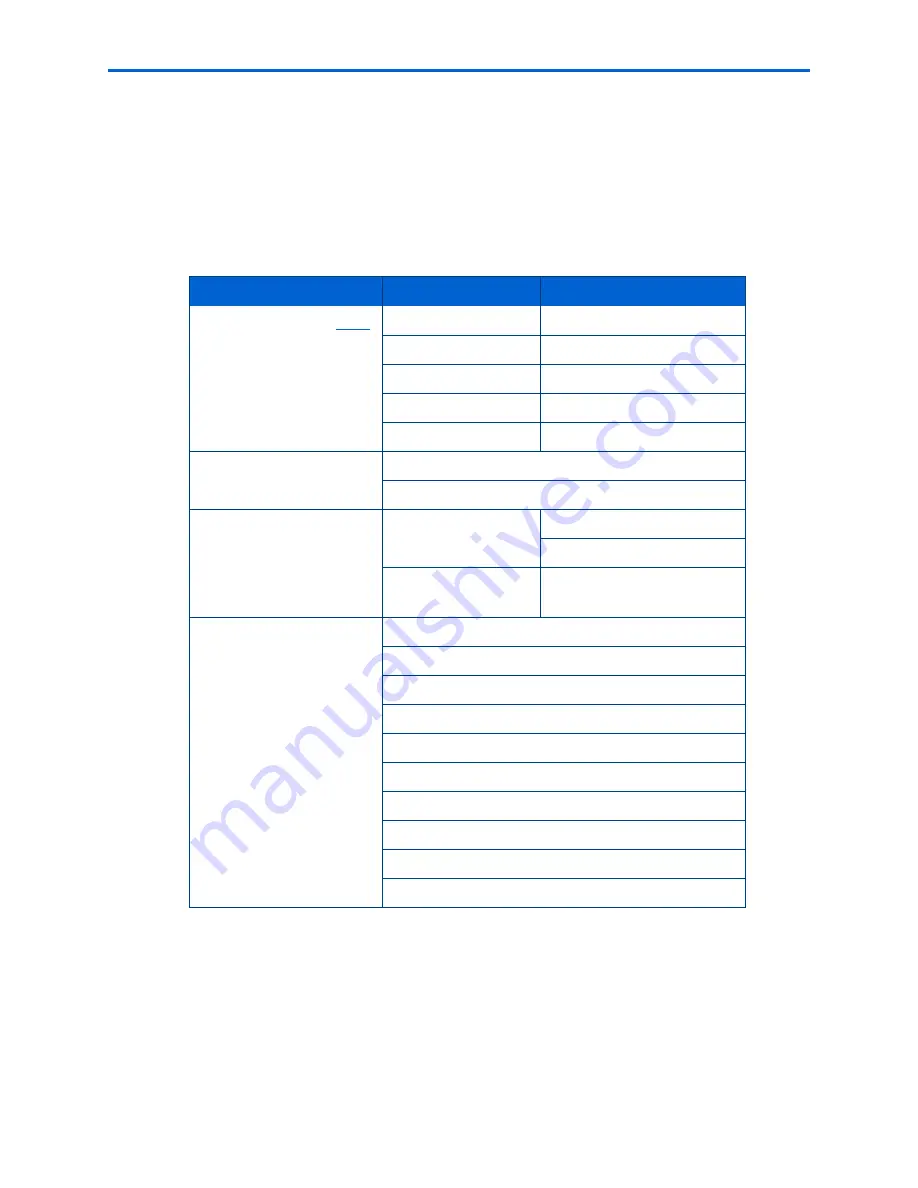
Setting Up Your Printer
24
Kodak ESP 9 Printer User Guide
5
Press
or
as needed to change the default value. The default value is displayed at
the right margin of the setting. When the setting is highlighted, the current value is
bracketed between the
and
symbols.
6
Press
OK
to save the setting(s).
Printer settings options
Menu Options
Options
Settings
Date and Time (
see
Note
below)
Year
2007 - 2099
Month
January - December
Day
1 - 31
Hour
0 - 12 or 0 - 23
Minute
00 - 59
Tagged Image Printing
On
Off
Control Panel Settings
Button Sounds
On
Off
Time to Low Power
1-4 hours, in .5 hour
increments
Language
English (U.S.)
English (International)
Deutsch
Français
Français (Canada)
Italiano
Español
Castellano
Português
Nederlands
Summary of Contents for ESP 9 ALL-IN-ONE PRINTER - SETUP BOOKLET
Page 17: ...All in One Printer print copy scan fax 9 User Guide ...
Page 28: ...Getting Help 4 Kodak ESP 9 Printer User Guide ...
Page 82: ...Copying 58 Kodak ESP 9 Printer User Guide ...
Page 130: ...Troubleshooting 106 Kodak ESP 9 Printer User Guide ...
Page 146: ...Glossary 122 Kodak ESP 9 Printer User Guide ...
Page 148: ...If you need to call Customer Support 124 Kodak ESP 9 Printer User Guide ...
Page 157: ... 1K3289 1K3289 1K3289 B ...
















































