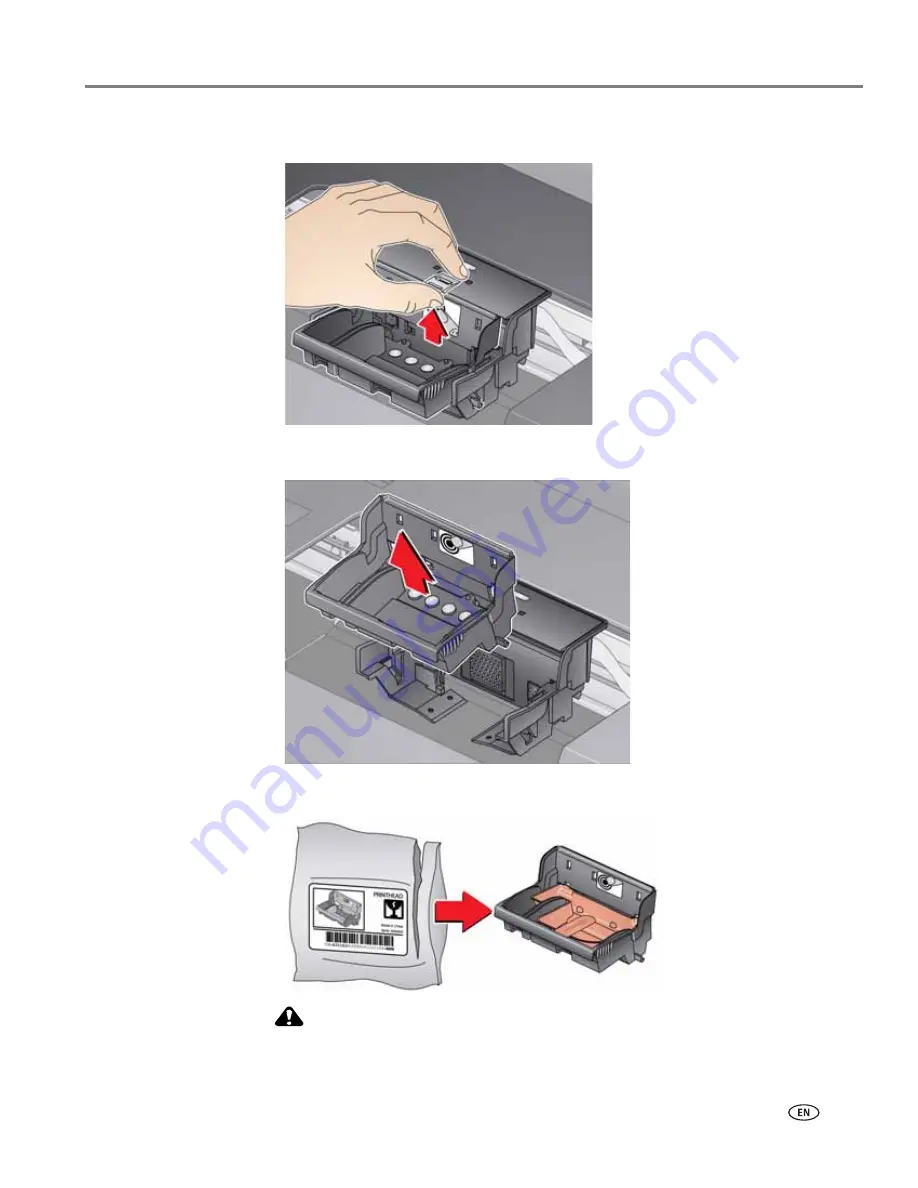Reviews:
No comments
Related manuals for HERO 7.1

VarioPrint 6000 MICR series
Brand: Oce Pages: 264

im2330
Brand: Oce Pages: 194

COLOR SYSTEM 110
Brand: Oce Pages: 392

OKIPAGE 8z
Brand: Oki Pages: 2

OKIPAGE 8c Plus
Brand: Oki Pages: 48

OKIPAGE 6e
Brand: Oki Pages: 257

OKIPAGE 14i
Brand: Oki Pages: 113

OKIPAGE 14e
Brand: Oki Pages: 26

OKIPAGE 14e
Brand: Oki Pages: 183

MPS730b
Brand: Oki Pages: 36

MPS730b
Brand: Oki Pages: 136

MPS710c
Brand: Oki Pages: 66

MPS711c
Brand: Oki Pages: 123

MPS711c
Brand: Oki Pages: 109

Microline 520
Brand: Oki Pages: 68

Microline 3320
Brand: Oki Pages: 12

OKIPOS X400
Brand: Oki Pages: 22

OKIPOS X400
Brand: Oki Pages: 22