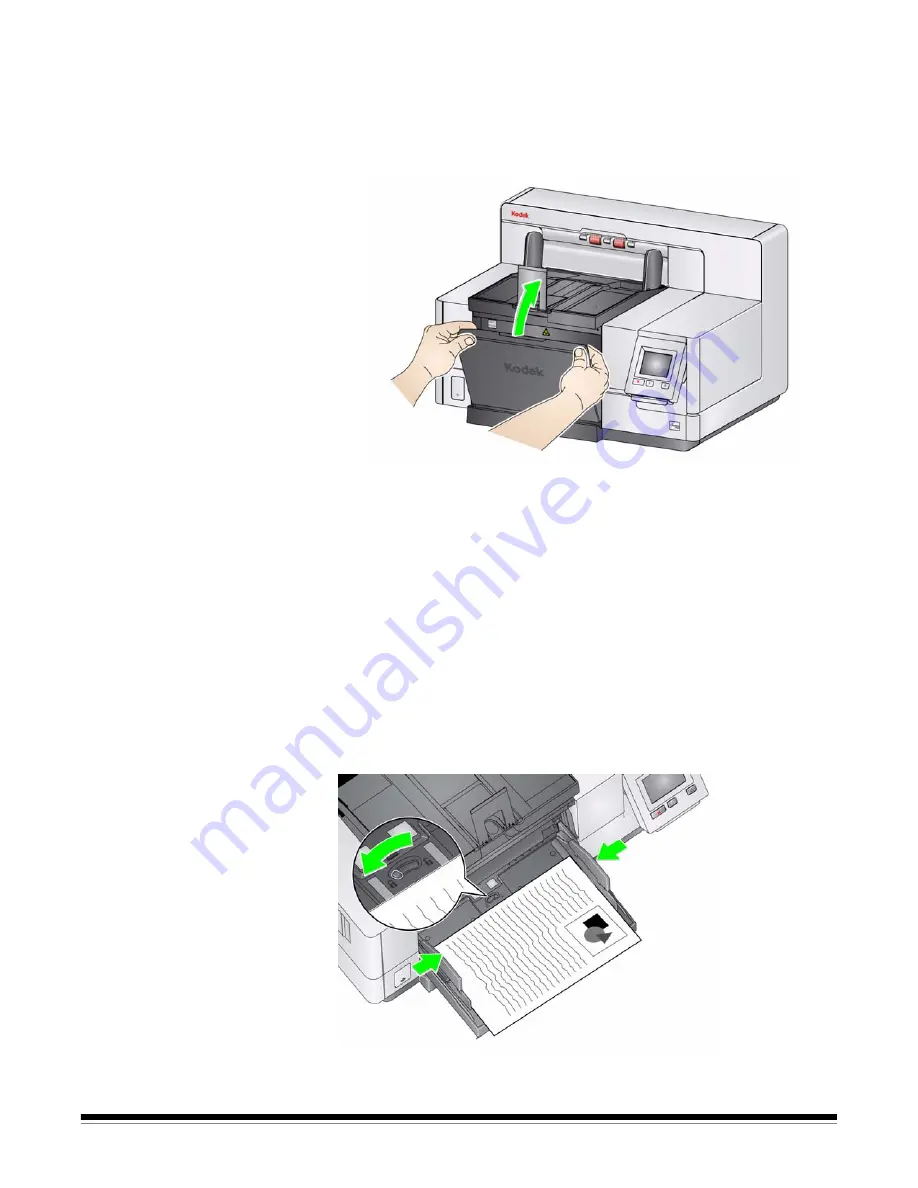
3-2
A-61670 August 2014
Adjusting the input
elevator
You can adjust the side guides and input elevator height to accommodate your
scanning needs. When the scanner is not in use, the input elevator can be
folded up against the scanner.
NOTE: The input elevator must be in the lowest position and the elevator side
guides must be folded down before closing it.
•
Adjusting the side guides
— the side guides can be adjusted for right-
edge, left-edge or center feeding. The side guides can be moved together
for center feeding or independently for offset feeding (right-edge or left-
edge). Before moving the side guides, be sure the locking switch is not in
the
locked
position (see below).
NOTE: When using the optional Enhanced Printer, documents should be
placed in the input elevator in a manner that will align the print
string in the proper location. See Chapter 4,
Document Printing
for
more information.
• Locking the side guides
— side guides may be locked into position after
they are adjusted. This is helpful when the placement of a print string is
important.
To lock the side guides remove any documents from the input elevator and
move the lock switch to the left (the locked position).
















































