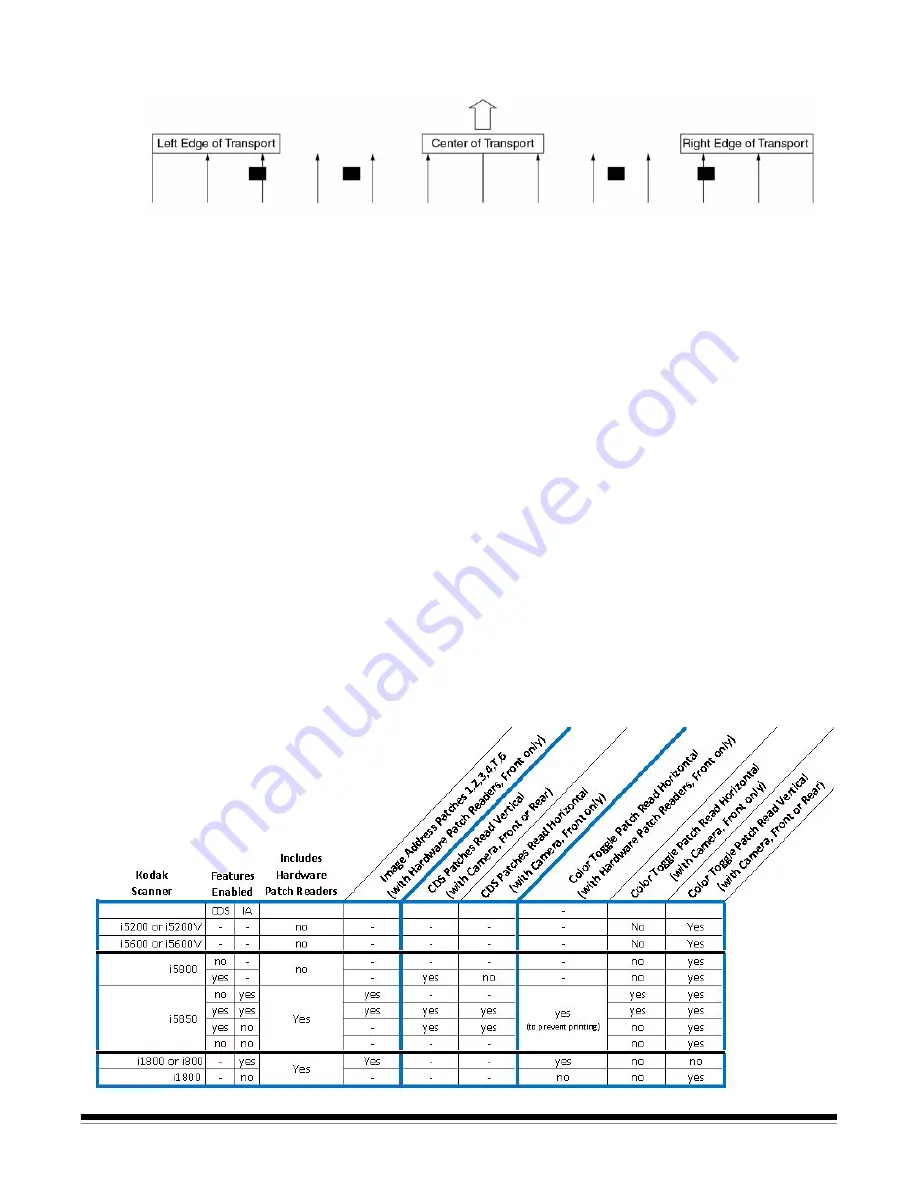
6-2
A-61670 August 2014
This method of patch reading allows the patches to have horizontal bars and
read patches on the front or rear of the page. A disadvantage to this method
is that a page with a patch pattern will already be printed before the patch is
read so the printing on a page cannot be modified based on the presence of
a patch on that page.
•
Method 3:
Using the hardware patch readers to read patches horizontally.
The patches must be located on the page in a location that passes through
the transport in the same location as the four physical patch readers. An
advantage to this method is that it allows scanner with image address/
indexing capabilities to print the correct Document Locator Number (image
address) on every page. Patch patterns must be on the front of the page.
The
Kodak
i5000 Series Scanners read patch patterns differently depending
on your scanner model and what features are enabled.
•
i5200
,
i5200V
,
i5600
and
i5600V
Scanners:
can only read Color Toggle
patches using the front and rear cameras in the vertical orientation.
•
i5800
Scanner
: can read Type 1, Type 2, Type 3, Type T, Type 6 and Color
Toggle patches if you have the Controlled Dual Stacking Accessory. If the
i5800 Scanner does not have the Controlled Dual Stacking Accessory, only
the Color Toggle patch can be read.
•
i5850
Scanner
: has all of the capabilities of the i5800 Scanner with the
addition of four hardware patch readers that can read Type 1, Type 2, Type
3, Type T, Type 6 and Color Toggle patches on the front side of a page. The
i5850 Scanner has hardware patch readers which are used for Indexing/
image addressing which allows you to control printing by using patch pages.
















































