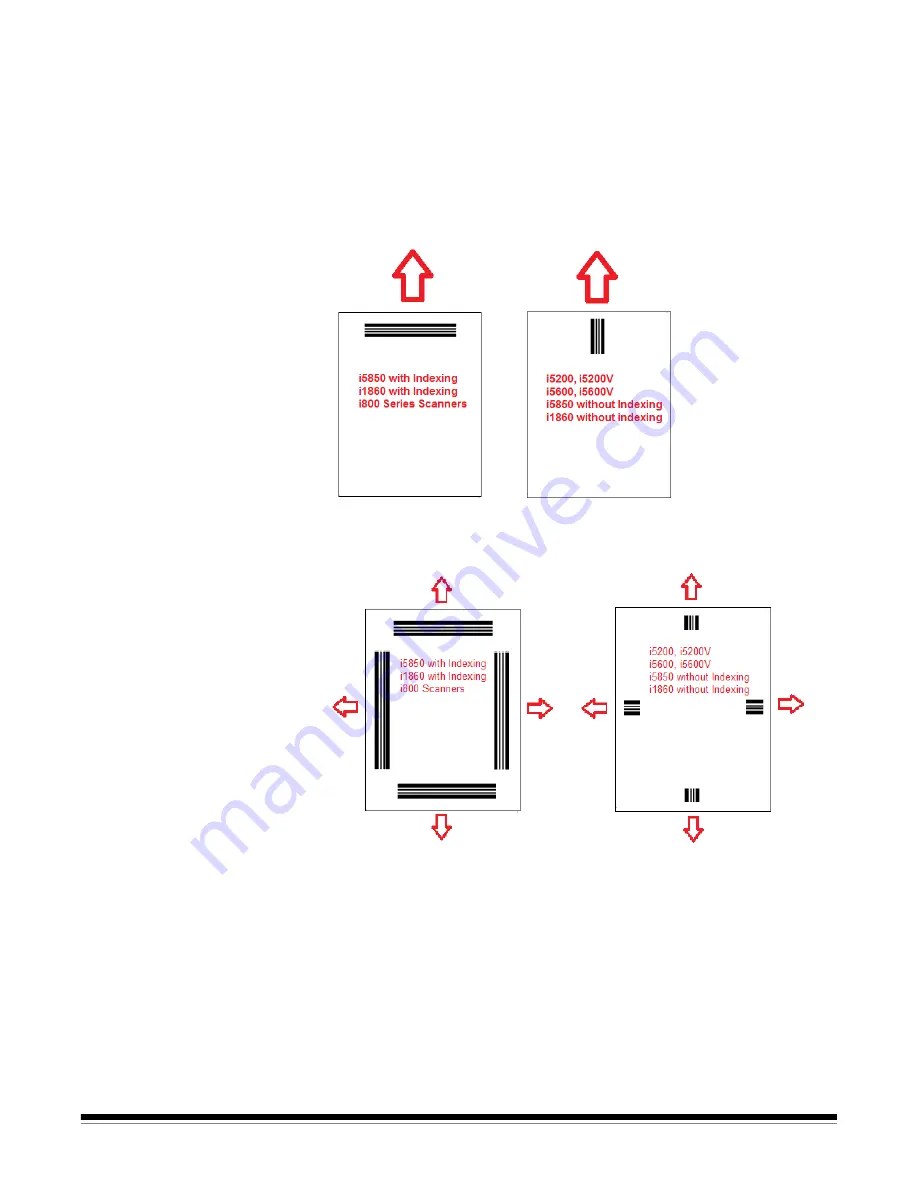
6-4
A-61670 August 2014
Patch code
requirements
There are very specific requirements for the size and location of the patch
patterns so care should be taken to ensure that the patch pages are created
correctly.
NOTE: For information regarding enabling scanner features that are used with
patch page, see the
Scanning Setup Guides
for TWAIN and ISIS or
your scanning application documentation.
The most important difference between the patch reading system of the i5000
Series Scanners and other
Kodak
Scanners is that only patches with bars that
are in line with the lead edge of the document are recognized.
To enable feeding in any direction it is common that patch pages are created
with patch patterns on each edge of the page.
















































