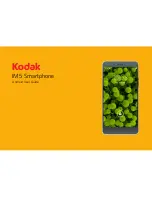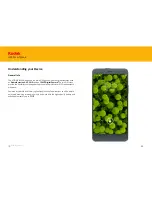14
IM5 Smartphone
Flashlight
1. Select the Light button to turn
on the IM5 flashlight. Tap it
again to turn it off.
Calendar
Magnifier
1. Press the Calendar icon to open the
calendar.
1. Your KODAK Smartphone also
includes a magnifying application.
2. Select a time to add a new event.
3. Fill in the event details and select
Done. The event will now show in
your calendar.
2. Select the Magnifier icon, and point
the camera at the document or item
you wish to view. You can zoom in or
out by sliding the bar at the bottom
of the screen. Turn on the light by
pressing the Light button.
Back to contents