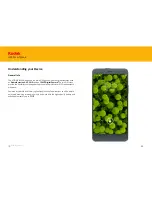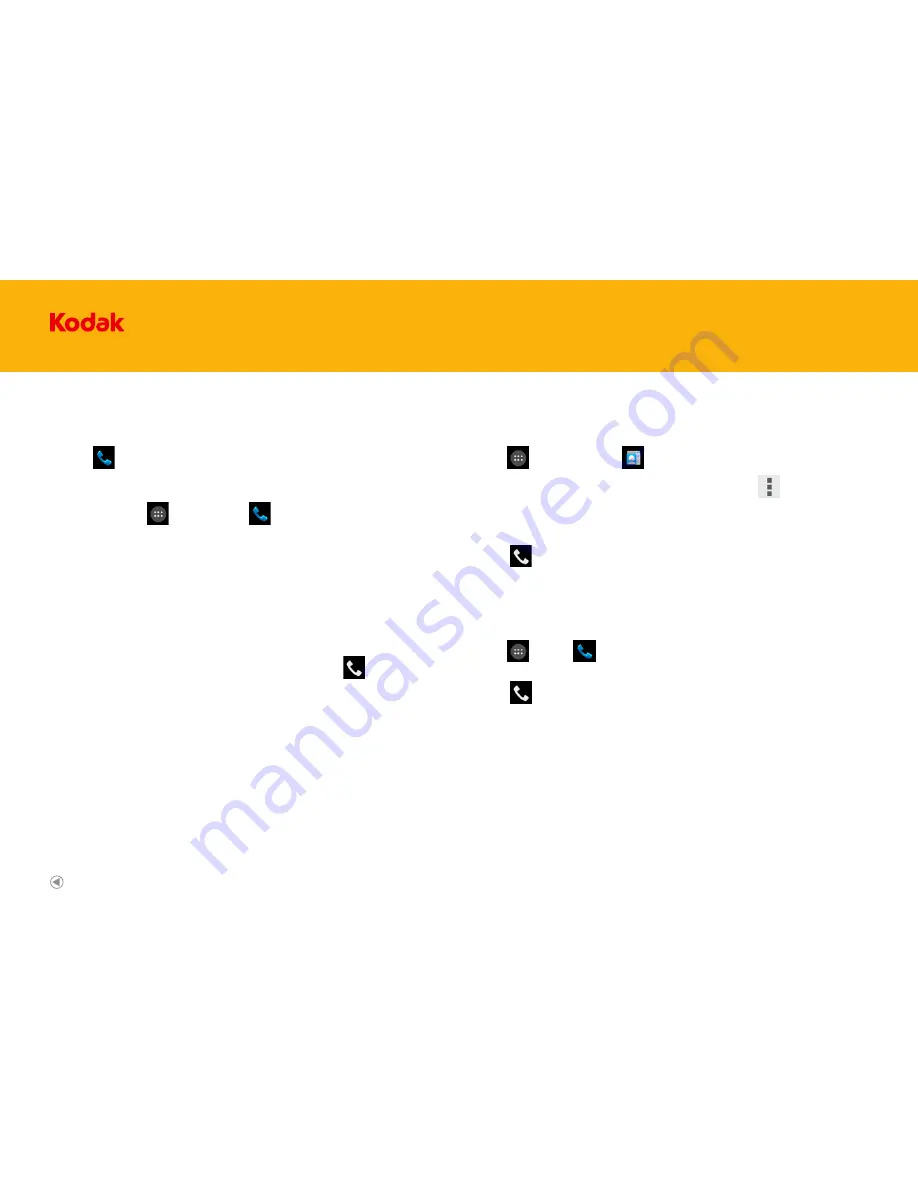
35
IM5 Smartphone
1. Touch on the Home screen display to display the dialer.
If you are already working with Contacts or Call Log, touch the Phone tab.
Or you can touch and then Phone
2. Touch the appropriate numeric keys to enter the phone number.
Tip: Your mobile phone supports the SmartDial function, that is, when you touch
numbers on the dialer, the phone automatically searches among your contacts
and lists the matching results based on the accuracy. Close the keypad to view
more possible matches.
3. After entering the number, or selecting the contact, touch
If you have inserted two SIM cards, touch the desired network to dial the
phone number.
Note:You can also specify the desired network that you want to use for data
connection. See “Set up the Default Network” on page 65.
Making a Call with the Dialer
1. Touch and then Contacts to display the contact list.
If you are already within the Dialer, touch the
Menu key
or and
select People.
2. In the list, touch the contact you want to call.
3. Touch If you have inserted two SIM cards, touch the desired network to
dial the phone number.
Making a Call from Contacts
1. Touch >
Phone
>
Call Log
tab (lower left corner of screen) to display
all call history.
2. Touch of the contact you want to call.
Making a Call from Call log
Back to contents