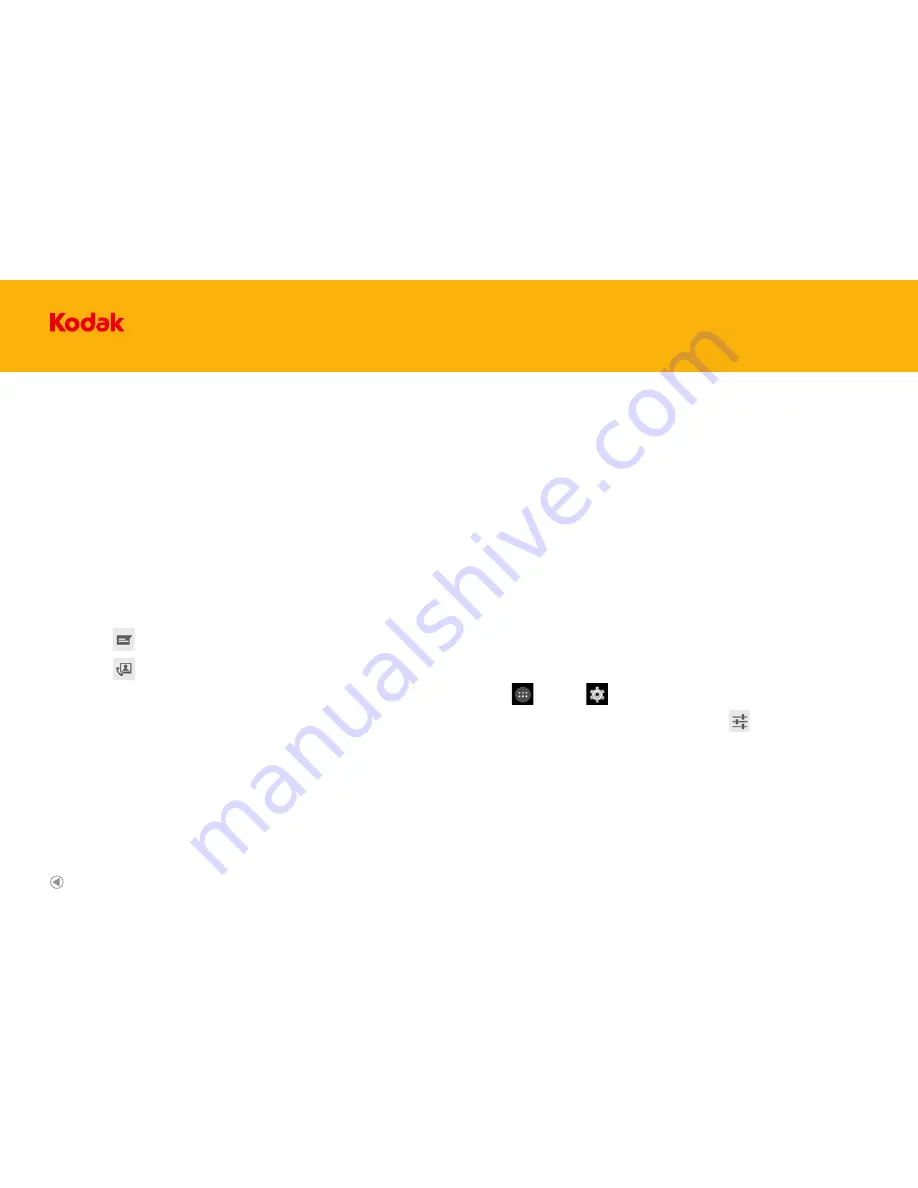
39
IM5 Smartphone
From the Contacts or Favorites tab, you can quickly call or send a text (SMS) or
multimedia message (MMS) to a contact’s default phone number. You can also
open details to view a list of all the ways you can communicate with that contact.
This section describes how to communicate with a contact when you view your
contacts list.
Communicating with Your Contacts
Communicating with a Contact
1. In the contacts list, touch the contact that you want to communicate with.
2. In the contact’s details, you can do one of the following:
• Touch the phone number to make a call.
• Touch to send message.
• Touch to make a video call.
Customizing Keyboard Settings
1. Touch > Settings >
Language & input
.
2. On
KEYBOARD & INPUT METHODS
option, touch to customize the
Android keyboard settings.
Using the Onscreen Keyboard
Deleting a Contact
1. In the contacts list, touch the contact that you want to delete.
2. Touch the
Menu key
, and then touch
Delete
.
3. Touch
OK
to confirm that you want to delete the contact.
Displaying the Keyboard Panel
To enter text, use the onscreen keyboard. Some applications open the keyboard
automatically. In others, touch a text field to open the keyboard.
To open the keyboard, touch the space where you want to write the text. Touch the
Back key
to hide the keyboard.
Using the Landscape Keyboard
If you find the keyboard inconvenient or difficult to use, turn your mobile phone
sideways. The screen will display the keyboard in landscape orientation, providing
you with a wider keyboard layout.
Back to contents
















































